Jese ki aap jaante hi ho Blogger ek sabse badiya platform hai website banane ke liye or mene blogger ke upar bhotse post bhi kiye hai. Ham kaise blogger ko website me badale ye mene meri pichli post me bataya tha.
Ham jab blog banate hai blogger par to uska jo template rhata hai usme bhut si chije rhati hai jiski hame jarurat nahi hoti or unko hatake ham apne blog ko ham bilkul website ki trha bana sakte hai. jese Navbar jo blog me upar rhat hai uski hamare blog me koi jarurat nahi
Page Contents
Powered by Blogger kya hai
Ye jo likha hota hai hamare blog me niche Powered by Blogger is ka matlab hai, hamara jo blog hai bo hamne blogger.com par banaya hai. Isme agar aap chahe to apne blog ka naam aage daal sakte ho, jo aapke liye copyright ka kaam karega.
Jese ki mene pichi post me bataya ki aap kaise apne dosto or ristedaro ko impress kar sakte ho website bana kar. Mene aapko Blogger par blog banane ke baad usko website me badalna sikhaya tha. Par agar aap website me badalne ke baad bhi agar apne kisi dost ko apni website bataoge to bo aapke blog me niche Powered by Blogger dekh kar samaj jayega ki ye to Blogger par hai or hamara impression nahi jam payega ????
Aap agar koi dusra template upload karte ho apne blog me to ye Attribute sahi nahi lagta. To chaliye jaante hai kaise hataye Powered by Blogger Attribution ko.
Powered by Blogger ko Kaise hataye
Ab aap diyaan se meri steps ko follow karo or sikho kaise ham isko hata sakte hai. Iske do tarike hai hatane ke.
Ham dono tariko se dekhege.
Type – 1. Powered by Blogger Widget ko Delete kaise kare
Step 1
Blogger.com me login karke apne blog ke deshboard me jao
Step 2
Layout me jao fir niche jo Attribution naam se widget hai uski edit button par click kare
Step 3
Ab ek popup window khulegi. Par yaha par ek dikkat hai aap dekhege jese dusre wigets me rhata hai besi koi Remove ki button nahi hai. Matlab ye widget locked hai.
Step 4
Widget ko unlock karne ke liye Template par jao fir Edit HTML ki button par click kare. ab aapke saamne aapke blog ka template editor me khul jayega.
Jump to widget par click kare fir Attribution1 par click kare.
Step 5
Attribution1 par click karte se hi Attribution ka code aapke saamne aa jayega.
Code aesa hoga jo mene highlight liya hai. usme aap dekhoge locked=’true‘ hai uski jagha false likhde.
False karne ke baad Save template ki button par click kare.
Step 6
Ab bapas Layout me jaa kar Attribution ke widget ki edit link par click kare
Step 7
Ab aapke saamne bapas se popup khulega usme aap dekhege ab Remove ki button aa chuki hai.
Ab Remove ki button par click kare. Ye lijiye Powered by Blogger aapke blog se ab hat chuka hai.
Type – 2. Powered By Blogger ko Blog se kaise chupaye.
Blog se chupane ke liye aapko simple ek line ka CSS Code hai usko apne template me add karna hai.
CSS Code ko kaise add kare ye jaanne ke liye muje step by step follow karo –
Read this: Janiye CSS Code ko Blogger me add karne ke 3 tarike
Step 1
Blogger ke Deshbord me jaane ke baad Template ke section me jao
Template par jane ke baad Customise ki button par click karo.
Step 2
ab Blogger Tempte Designer ka page khulega.
- Advanced par click karo
- ab uske aage wale section me scroll down karke Add CSS par click karo
- Ab jo Add custom CSS ka box aayega usme ye CSS Code Dalo #Attribution1{display:none;}
- Apply to Blog ki button par click karo.
Code apply karne ke baad aap dekhege ki Powred by blogger aapke blog se chup gaya hai.
Video Dekhe – Kaise Remove karte hai “Powered by Blogger”
To friends aapne do terike jaan liye hai Powered by Blogger ko hatane ke. ummid hai aapko aasani se samaj aa gaye hoge. aapko ye tutorial kaise laga comment karke jarur bataya.
Blogger ke upar hamari sabhi Post pade HMH.pe/Blogger
Ye Bhi Pade – Blogger Navbar kaise kahae hai
Or hamesa ki trha agar aapko koi bhi sabal ho to comment karke puch sakte ho.
????Agar aapko meri mhenat ka inaam muje dena ho to please aap apne dosto ko Hindi Me Help ke bare me jarur bataye.

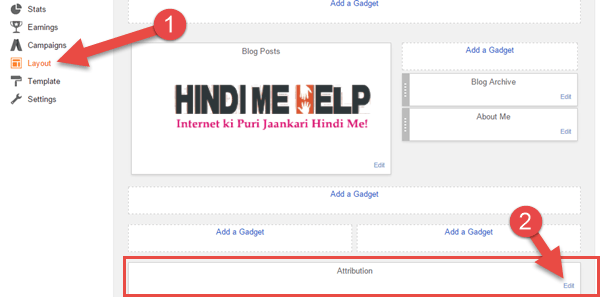




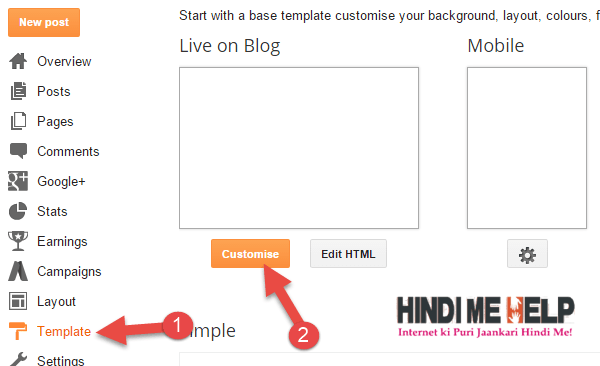

maine apne blog me remove nahi kar pa raha hu help
aap code ko direct template me search kare.. or uski link ko remove karde..
Hello sir me google adsense ko apply ni kar pa raha hu plz help me
Aap apni site par badiya post kare. Or uska design badiya kare.. Fir kuch di baad tri kare.
hello rohit sir meri websit par mene deluxetemplates nam ki site se template liya he to meri site ke last me deluxe site ka (B templates) esa image he usko me kese nikalu or usike hi name ka Copyright he to plz sir muje bataye isko kese hataya jaye…
bhaut hi acchi post hai
Y mainae ak domain krida hai .tk pae but j domain jb mai blogger mai add kr rha hu to. Blogger wale bolrhae hai ke higher class domain add kro j add nhi hoga. So y btao j domain add ho skta
Buy baseball jerseys sale In Lowest price. Vintage jerseys discount for sale online.
Classic and latest hot jerseys of super bowl and all star game.
hello my name is jiya maine new blog banaya hain to aap log dekiye k kaisa hai mera blog agar koi galti hoto pls muje share kijiye
Sir blogspot me mera ik blog hai mai usme se blogspot hatana chahta hu please mujhe bataiye ki over all starting me kitna kharch hoga usko chalane me….
1st trika nahi kaam kiya, vaha pe bd me apne aap true ho jata hai, aur fir se change krne lga to attribution wali line hi nahi dikh rhi lekin likha abhi bhi aa rha hai, pr 2nd trike se kaam ho gya, bahut bahut shukriya apka, lekin 1st trika kaam nahi kiya aur layout me attribution aa hi nahi rha koi dikkat to nai krega na?
uska code hai wo hi delete ho gaya hai isliye.. phele tarike me sirf hide hota hai..
Powerd by blogger ko hatane k liye edit html me ‘true’ ki jagah ‘false’ nahi likh pa raha
hu help me
Kya dikkat aa rahi hai.. Computer ? me karna hai.
Power by blogger ko dur kaene k liye edit html me ‘true’ ki jagah ‘false’ nahi likh pa raha hu. Plz help me
Sir me ek bat janana chahta hu ki apki site pr add to dekhte nhi to fir apki earning kesi hoti he a sayad ye sawal nhi puchna chahiye pr bar bar man ye sawal ayaa esiliye plz batiye
Rohit sir me done trike use kye pr powered by remove nhi hua plz check this blog … bigvisionn.
Com
aapne coustom template upload kiya hai to aapko template me search karke delete karna padega.
sir mane sab karke dekh liya but mari site ke neche se power by blogger nahi hat raha
Sir jab mai attribution ko remove kar ke save arrengmante par click karta hu to save nahi hota hai aur an error accured ka message display hota hai, esa kyo hota hai
Nahi ho raha hai sir.
maine dono tricks apply kiya tabhi
agar aap coustom template use karte hai to aapko edit template me search karke powered by blogger search karna hoga or fir usko delete karde.
bro
aap mere blog ko chek kare or jo bhi kami h bataiye
apka bahut abhar
Navbar hataye or kuch khali widget hai unko bhi hataye.. Read more ka code bhi add kare
sir mujhy ye pochna hai k blog google search pr kb ata hai domain lgany k bad ya wese b ajata hai aur plz agr ap android mobile ka softwear k bare me janty hain to please mujhy btain mere mobile ka softwear kharab hai thanks sir ap such me bahot achy hain mene 1 bar apki site dekhi or tb se rozana dekhta hon thanks madad krny k liye.
Bina domain add kiye bhi search me aati hai blog.. Par new me thoda time lagta hai.. Aap google search console me add kare or usme apna sitemap submit kare..
sir maine ek naya template add kia hai pr aapke bateye gaye trike se mai power by blogger ko nhi hta pa raha hu. please agr bta ske to ya fir mujhe whats app pr msg kar sakte hai 9883665221 pr.
aur thanks itni jankari dene ke liye
aap template me edit html karke usko search kare.. or delete karde.
Sir,
mai blog ke niche se
about me view your compl. Prof. Kaise hatau
Blogger template me editor me jo aa raha hai usko search karke delete karde.. par karne se phele template ka backup jarur le..
bhai website se blogspot.com kaise hatate h
uske liye aapko doomain add karna hoga
sir add CSS code se me powerd by blogger hatana chahta hu lekin vaha pe apply to blog pe touch nahi HP rha
aap computer me kare jitna bhi editing ka kaam hai.. mobile me site puri trha se load nahi hoti to bhut se function kaam nahi karte.
Ye blog sach me accha hai. Muje Hindi me Samjane k liye sukriya…
Abhar…
Most WelCome Riya ji :)
Sir computer se open karta hu to power by blogger hat gaya hai Lekin mobile se jab open karta hu to power by blogger ata hai use kese hatye.
aapne mobile template enable kar rakha hai blogger me.. usko off kare or mobile friendly template use kare.
rohit bhai.
Mywapblog se isko kaise remove krte h?
aap domain add karre usme..
I am regular student, and I want to earn some extra cash for my. study
can u guide me how to setup a blogger blog or wordpress blog and how to seo & grt more traffic on my blog…???
Sir, Powered by Blogger hat to jata hai par thoti der bad phir automatic aajata hain..
aapke blog ke data save hai isliye aa raha hoga.. mene check kiya aapka blog.. nahi aa raha. :)
Bhai mene aapke steps ko follow kia lekin nhi ho raha, matlab remove par click karne ke baad bhi powered by blogger dikha raha hai…
Aur jo dusra tarika hai, css code ki wo v mene use kia par apply to blog par click nhi ho raha, kya karu plssssssssssssss help me
Bhai mene aapke steps ko follow kia lekin nhi ho raha, matlab remove par click karne ke baad bhi powered by blogger dikha raha hai…
Aur jo dusra tarika hai, css code ki wo v mene use kia par apply to blog par click nhi ho raha, kya karu plssssssssssssss help me
mene remove kia hai par abhi v mere blog me powered by blogger dikha raha hai par layout me pura Attribution hi delete ho gya, kya karu bhai help me
Aap css code add kare.. Muje lagta hai aapke temple me 2 bar code hai ya fir aaone code Sahi se remove nahi kiya…
mene css me code ko dala par apply to blog par click nhi ho raha aur aap ne jo pehla wala tarika bataya tha usme aapne bataya ki true to false karne ke liye par mera to pehle se hi false hai, to me kuch v nhi kar pa raha kya karu plsssss bataiye….
sir mujhe apne Blog address se WordPress. com hatana hai me kiyaaa karu
plz reply
domain add karna padega.. wordpress me hosting bhi leni padegi..
sir hmara powered by blogger remove nhi hoon rha hai maine doono tareke sey kiya par hoon nhi rha hai kya vejah hoon skti hai tell me
kya hame Google costom search ki jaankari mil sakti hai ke kese hum use use kar sakte hai
ji bilkul agar aapko add karna hai to aap google me search kare google custom search jo pheli link aayegi uspar jaa kar aap add kar sakte hai. me iske bare me post bhi likhuga.. thanks muje diyaan dilane ke liye.. ye important bhi hai q kisji jankari bhi me post me duga.
Sir ji me compni ki saide par kaam karta hu mujhe ek domain ka charj 1200 rupye liye jate hae .baat paeso ki nhi baat samay ki hae .
Sir ji mere domin se or domin kaese judege or domin rjirtar karne ke bad mere sistam me kaese chlegi
mujhe apne domain mere domain se kaese chlege . Iske liye mujhe kya karna pdega .?
sir rohid home subscribed post(Atom) ye kesa romove kya tha?
sir rohid pls help me Home subscribed posts(atom) ye ke se remove kya tha? pls help me sir rohid
sir rohid pls help me Home subscribed posts(atom) ye lesa remove kya tha? pls help me sir rohid
Kya isko Remove Karna Theek Rahega ?? Kuch Nuksan Hone Ki Sambhavna To Nahi Hai Kahi ?
nahi koi nuksaan nahi. agar aap hatana chaho to hata sakte ho.
Wooow sir really nice nice post thank you very much
tanks bro. mene mere blog se powered by blogger hata diya. aap ese hi hamari help karte rahe.
mujhe ab ye problem ho rhi h ki me jb bhi new templates lagata hu to eske feature me editing nhi kar pata hu. pls aap mere blog k liye simple template bataye. my blog moneyrecharge.blogspot.com
aap yaha dekhe simple template
Sir
Apka bahut sukriya maine apke article k madad se ek blog ( livebrain.blogspot.com ) banaya hai . 3 month me mera blog( livebrain.blogspot.com) 1000 bar visit kiya ja chuka hai. Mai isme aur improvement karna chahta hu. Isse pahle bhi maine aapse request kiya tha ki mere blog ( livebrain.blogspot.com) k improvement k liye kuchh suggestion De par aapne koi reply nahi diya. Mai phir se aap se request karta hu plz help me
Suggestions like : some important gadgets name , on blog look. …
Aur ha mere blog ka jo visit akada Hai 1000 after three months kaisa hai
Plz must reply
Behtarin Sher gazal kahani aur bahut kuchh k liye mere blog ko must visit kare mera vaada hai k aapko sabhi article pasand aayega
Sir
Apka bahut sukriya maine apke article k madad se ek blog ( livebrain.blogspot.com ) banaya hai . 3 month me mera blog( livebrain.blogspot.com) 1000 bar visit kiya ja chuka hai. Mai isme aur improvement karna chahta hu. Isse pahle bhi maine aapse request kiya tha ki mere blog ( livebrain.blogspot.com) k improvement k liye kuchh suggestion De par aapne koi reply nahi diya. Mai phir se aap se request karta hu plz help me
Suggestions like : some important gadgets name , on blog look. ….
Important Widget –
Social Follow
Widget
Popular Post Widget
Recent Post
Related Post
Share Post
ye jada important hai. me bhut jald in sab ke bare me share karne wala hu.
Blog ki traffic badaneke liye aapka jo blog hai usfild ke blogs par comments kare or usne direct realtion banaye. Social site par post ko share kare..
sir mene aapki batayi hui step ko follow karte hua powered by gooogle ko hata raha tha remove ki button b aa chuki thi aur meine remove b kr diya lekin power by blogger ab b aa raha hai kya karo
Aap sabse phele to apne browser ko refresh karo, jaha tak hai hat gaya hoga. Agar nahi to mene post me ek or tarika bataya hai css ki madad se attributes ko chupane ka aap us code ko use karo
Hello sir maine apke bahut se article padhe hai aur unhe follow bhi karta hu mai janna chata hu aap hamare liye itni mehnat karte hai kya aapke pass koi team hai ya aap ye sab aap khud karte hai
mujhe bataye ki ek average website banane me kitna time lagta hai
Abhi to me aakhela hi hu or koi nahi hai par me apne jese Bande ko search kat raha hu jo logo ki madad karne ka sock rakhta ho.
Agar aap ek badiya website banana chate ho or uske jariye paise kamana chate ho to aapka ek saal ka 700 ka kharcha hai. Agar aap domain Lete ho tab. Aap Blogger par banao bhut saral or koi kharcha bhi nahi. Me uske baare me puri detail me bhut se article daalne wala hu.
Or haa thanks jo aap muje follow kar rahe ho. ME ummid karta hu aage bhi aapke ummid par Khara utruga.
are bhai hamko apna website se blogspot ko hatana he so please help me bro
domain kharid kar blog me add kardo.. uski jaankari mene site par detail me di hai
hi sir mere lpg no me non subsidy wala offtion lag gaya h me use kese hatao
Amazing blog first time I have read this kind of descriptive blog thank you so much for sharing this with us at this platform.
sir mujhe apna gmail account pr apni date of bhirth pta krni h to me kese pta kru plzz help me………………….
sir me youtube ko google adsence se jod rha hu to mujhe last stap me contect information bhrne k bad submit application pr click kr rha hu to ho ni rha ye likha aa ra hSubmit my application
Go back
Unfortunately, our records indicate that you’re not eligible to participate in AdSense at this time. Please be sure to review our Terms and Conditions.
Is message ka matlab hai abhi aap adsense ke layak nahi hai. Uske bhut se Karan ho sakte hai. Aap uski term conduction pado.
Ye kuch Karan ho sakte hai-
1. Aap 18 saal ke naa ho.
2. Jo video aapne apne youtube account me dala ho bo kisi se copy kiya ho. Ya fir aapne video hi naa dala ho.
3. Aapka phele se adsense account ho.
hii sir mujhe youtube pr paise kmane me problme aa rhi h kya ap meri help krenge sir
Aesa bolne ki jgha agar aap kya dikkat aa rahi hai bo bataoge to Jada badiya rahega. Bataiye me kya help kar sakta hu aapki
Me english sikhna chahta
hu