Web Push Notification Kya hai or iska kya use hai, agar aap janna chate hai to iss post ko pura read kare.. mera dawa hai agar aapka blog/website hai to iske faide janne ke baad aap apne aapko rok nahi payege Push Notification ko apne blog me add karne se.
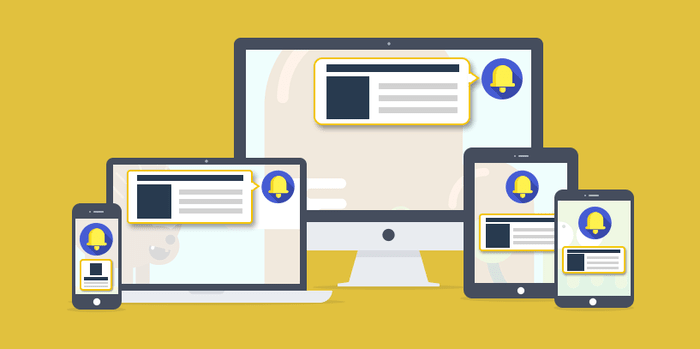
Page Contents
Web Push Notification Kya hai ?
Agar aap Smartphone use karte hai, to aapke phone me notification to aapne dekhe hi hoge, jo Apps se aate hai.. tikh ussi trha jo Notification kisi website se Browser par aate hai usko Web Push Notification khete hai.
Abhi ke jo Modern Web Browser hai, jese Chrome, Firefox, Safari ye sab Push notification support karte hai..
Matlab agar kisi website ka notification on kiya to jab bhi wo website kuch notification send karegi to uska notification logo ke browser me aayega. Ye Computer or Mobile dono me work karta hai.
Ho sakta hai aapne kuch site par Push Notification ke liye popup bhi dekhe ho.. or agar nahi dekhe to aap Hindi Me Help par hi dekh sakte hai.
Aapko niche left side me ek 🔔 Bell Icon dikh raha hoga, uspar click karke aap Notification on kar sakte ho, jisse jab bhi new post publish hogi, ya koi useful jankari notification se share ki jayegi to uska notification aapko mil jayega.
(Note: Agar aapne subscribe kar raha hai to Bell icon nahi dikhega.)
*Agar aapne abhi tak HindiMeHelp ka Push Notification on nahi kiya hai, to sayad aap bhut si important jankari se banchid rhe gaye, q ki Notification me sirf New post ki jankari nahi, uske aalawa bhi jo useful jankari hoti hai, ya koi Special offer, usko notification send karke share kiya jata hai.
Web Push Notification ke Faide
Web Push Notification kya hai wo to aap samaj gaye hoge, isme browser par notification aata hai website se..
To agar aapki website hai or aap usme Web Push Notification add karte hai to aapko kya kya faide hai chaliye uske ware me jante hai.
1: Subscribe karne me Aasan
Web Push Notification ki sabse khas or achi baat ye hai ki usko subscribe karna bhut aasan hai, isme visitor site par aata hai to sirf ek click me subscribe kar sakta hai.
Jese Email Subscribe me hota hai wesa yaha kuch nahi hai, ki email daal kar subscribe karo, fir email par Link click karke verify karo.
2: Great Privacy
Visitor ko isme ye faida hai ki unko apni koi personal detail nahi deni padti, jese naam, email etc.. bhut log apni detail share karne me katrate hai unko bhi isse koi problem nahi hoti.
3: Convert Visitor to Subscriber
Kisi bhi website ke liye visitor kitne jaruri hai ye muje batane ki jarurat nahi hai, aapko pata hi hoga.. to aese me aap ye to jarur chate hoge ki agar koi aapki site par ek war aaye hai to wo war war aaye.
To aese me Web Push Notification aapki help kar sakta hai, Q ki agar koi aapki site ka push notification on kiya hai to jab bhi aap koi notification send karege to wo uspar click karke aapki website open karege hi.
Bhut war to aesa bhi ho jata hai, koi visitor aaye hamari site par, par fir hamari site ke ware me bhul hi jate hai to unko bhi ham notification send karke wapas site par bula sakte hai.
4: Higher Click Through Rate
Jab bhi Notification send karte hai to uske open karne ka percent bhi jada hota hai agar compare kare other source se.. jese email utne log open nahi karte.. par agar koi notification aata hai to usko click karke open kar hi lete hai.
5: Real Time Click/Real Time Traffic
Jab bhi Notification send karte hai, to send karte hi uspar click aane lagte hai jisse achanak traffic bhi badh jata hai..
Maan lo agar aapke 10000 web push notification subscriber hai to jese hi aap koi notification send karege, unme se 5% log to open karege hi.. yani 500 visitor :)
6: Send New Post and Custom Message Notification
Notification me New Post publish karte hai to unka notification bhi send hota hai or uske aalawa agar kuch or message send karna ho to wo bhi kar sakte hai.
aesa karne se hamara or website visitor ka ek bond ban jata hai or wo hamari site ke regular visitor bhi..
7: Easy to Manage
Notification ko send karna, ya manage karna bhi aasan hai.. simple format me sab mil jata hai..
At Last:
To ab Aap isko use karne ke faide to samaj gaye.. Ab baat aati hai isko use kaise kare..
Web Push Notification ke liye bhut se website hai jinka ham use kar sakte hai.. OneSignal.com unme se ek hai jo bilkul free hai..
*Push Notification ko Blog me kaise add karte hai uske ware me next post me janege…
Pro Tip: Agar aap Web Push Notification use kar rahe hai apni site me, to in bato ka dhiyan rakhe:
- Din me 2-3 se jada notification send naa kare, taki aapke user ko paresani naa ho.
- Sirf kaam ke notification hi send kare.
- koi bhi special Day ho, to uske liye wish bhi kar sakte hai.. Jese Happy New Year :)
- Special Offer ke notification send kare, taki aapke visitor ko aapki baja se faida ho, or wo aapki site ko or jada pasand karne lage.
Iske aalawa or kis type ke ya kaise kaise notification send karna chaiye, uska Demo aapko HindiMeHelp ke 🔔Web Push Notification me mil hi jayega.. agar abhi tak on nahi kiya hai to abhi kar lijiye.. Promise kabhi HMH ki taraf se spam nahi karege, nahi to aap unsubscribe kar dena..
**Aapko kya lagta hai Push Notification kitna jaruri hai or isko use karna chaiye ya nahi comment me jarur bataye.
How to Add in Blogger
Thanks, This article helped me a lot
Nice post sir kya baat kahi hai aap ne
Thanks for this great post admin
its a wonderful post admin
Rohit ji web push notifications aapne blog me kaise ad kare please baatye…
onesignal se.
You have expanded very well thank you
nice article bro. ab mai bhi use karunga es plugin ko apne site me.
सर आपने बहुत ही अच्छा बताया वेब नोटिफिकेशन के बारे में लेकिन मुझे blogger पर इसे लगाना है मै इसे कैसे लगा सकता हूं
I always struggle to increase the subscribers on my website. The main reason behind this is that the users do not want to share their personal information on any website. So, Web Push Notifications is one of the best ways to convert our visitors into subscribers. It is quite amazing. Thank You!
Nice information
आजकल बहुत सारे ब्लॉग पर यह option दिखाई देता है । मै भी अपने ब्लॉग पर यह लगाना चाहता हू । ब्लागर पर यह सेटिंग कैसे करे?
Nice bro
Rohit Ji , वेब पुश नोटिफिकेशन के बारे में बहुत ही
सही जानकारी आपने दी है ,
ये बिल्कुल जरूरी हो जाता है , यदि हम वास्तव में लोगों को जोड़े रखना चाहते है कि लोग हमारे से जुड़े ।
क्योकि आज के वक़्त में कोई भी सब्सक्राइब के लिये भी शार्ट कट ज्यादा देखते है ।
अगर Bell Icon है तो डायरेक्ट वो ही क्लिक कर देंगे ,
टाइम की भी बचत , अगला भी खुश और अपन भी खुश ।
दोनों के लिये फायदा है , काफी Good Artical है ।
☺
Bilkul sahi kaha.. mere hisab se to ye sabko use karna hi chaiye..
Bhai mujhe bhi add karo
Sir webpush button kaisy lagay plz tarika bta dy
IF I CAN GOT IT , AND PROCEDURE OF DOWN LOAD IT”S A AMAZING FOR ME
Bhai isko set kaise kren code to do
Web push notifications send kaise kre woh bhi bta do bhai 1 toh post publish krna dusra bina post publish kiye notification send kaise kre?
aap onesignal.com use kare.. usme aap send kar sakte hai.
1.Rohit g ap ne ya nahi btaya k push button lgay kaisy
2.aik blog k lia about us contact us prvacy policey page hona zarori hai kya
is k bgair adsence approve nahi hota kya
3.blog se domain kharidne k bgair aearning nahi hoti
Sir popup notification kaise lagaye
Thanx sir is jaankari ko share karne ke liye
Ab iska upyog karke dekenge