Hello Blogger, Is Post me ham Blogger ki design par baat karege.. Me phele bhi bata chuka hu kaise Navbar hatate hai, kaise Blogger Attribute ko hatate hai.
Blogger par ham jo blog banate hai usko bina kisi coding ki jaankari ke ham usko badiya design kar sakte hai. mene yaha bataya hai kaise ham apne blogger ke template ko badal kar badiya design Template use kar sakte hai.
Blogger ka sabse badiya future widget hai.. ham widget ki madad se jo chahe hai wo add kar sakte hai apne blog me.. or agar koi HTML Code ko add karna hota hai to HTML/Javascript widgete ki madad se kar sakte hai.
Aapne Agar Blog banaya hai to aapne dekha hoga ki aapke blog ke Home Page me niche likha hota hai Subscribe to: Posts (Atom) or Post page ke niche likha hota hai Subscribe to: Posts Comments (Atom) inki madad se koi bhi hamare blog ki Post or Post Comments ko subscribe kar sakta hai.. Par isse hamare blog me badiya look nahi aata hai.. Isse Acha hai ham Google Feedburner par apne feed bana kar Email Subscribe widget add kare apne blog me.
Page Contents
Subscribe to: Post/Post Comments (Atom) Hataye
Subscribe to: Posts (Atom) or Post Comments (Atom) ko hatane ke 2 tarike hai.
1. CSS Code ki Madad se Subscribe to: Link Chupaye
Ye Simple tarika hai, isme aapko bas ek CSS ka Code hai jo Blogger template me add karna hai. jiski madad se jo link hai wo hide ho jayegi. Is Code ko add karne ke baad atom links sare pages se hide ho jayegi.
Apne Blogger template ko edit kare or usme Ctrl+F daba kar ]]></b:skin> search kare.
.feed-links {display:none !important;}Ab is code ko Copy karke ]]></b:skin> ke upar Paste kare. Fir Template Save karde.
*CSS Code kaise add karte hai blogger me, janna hai to yaha dekh sakte hai.
add karne me dikkat aa rahi hai to yaha dekhe
2. Subscribe to: Link Code ko Delete kare Template me
Is tarike me ham Subscribe to: link ke code ko search karke usko delete karke hata sakte hai Template me se..
Template kaise Upload karte hai or kaise Template ko Backup karte hai.
- Sabse phele apne Template me ja kar Template Edit kare
- Ab apne template editor me kahi bhi click kare, fir Ctrl+F dabakar is Code ko dale
<b:include data='feedLinks' name='feedLinksBody'/>
- Ab Enter Dabaye, ab jaha par ye code hoga wo highlight ho jayega. Usko Delete karde.
- Delete karne ke baad Template Save karde.
To ab aap Jaan Chuke hai kaise ham Subscribe to: Posts (Atom) link ko apne blog se hata sakte hai.. Blogger ki sari jaankari ke liye yaha click kare..
Ye Kuch Post jo aapko Padni Chaiye –
- Post Description kaise Enable kare blogger me
- Webmaster me kaise add kare Blog ko
- Google Analytics kaise add kare
- Blog ka Favicon kaise change kare
Agar aapka koi sabal hai Blogger se Sambandit to Aap Comment karke bilkul puch sakte hai.

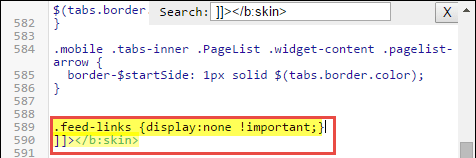

sir how we can make good homepage without use any extra plugin
Hello, I read all the HMH Comment Policy… It was very good to know that you are helping people with this blog. Thanks for this blog.
very informational post
This is the most awaited technical blog. I have been visiting regularly for new update content that helps me on my profession. I subscribed the blog and recommended to subscribed to my friends.
Very helpful article and thanks for sharing.
good post
During this website, you will see this shape, i highly recommend you learn this review.
Great
Nice Blog keep it up
Good job. `
hi very best post
sir main aapko pehle bhi comment ker chuka hu but mujhe kaise pata chalega ki app nejo jabab diya hi vo kya hai
aap email subscribe kar sakte hai.
Comments Box Wapis Laana Ho To Kya Kare
nhi ho rha hain
Pehle sir mujhhe iske baare me nahi pta tha per ab pata chla thnks
hi bhai me template edit karke trun katkar false likhna cahta hu Mager usper clik nhi hota ha khi aur ho jata ha
template m menu kaise jodte .
abhi jo aapke template me menu1, menu2 dikh raha hai usko template me search kare.. or usko edit karke apni link dale..
sir jese apke keywords h sawal jawab,make money,blogger etc. is tarah mujhe bhi add karna h jo dikhe jese apki site pr h ye batao me kaha se add kar sakta ho help me
Aap agar simple Blogger template use karte hai to layout me link widget add karo or usme apne page ki link add karo
sir jesa apne kaha tha mene sab kar diya meta tag me but mere blog me ni show ho rha h keywords kahi or se ni add kar sakte kya
Jo meta tag hai wo dikhe nahi hai. Wo sirf Hamari site ke code me add hota hai jo search engine ke kaam aata hai sirf.. Blog me nahi dikhta
sir me apne blog me keywords add karna chahta hu kese kru or kaha se karu
Meta tags me add kare
]]>Sir ye code find nahi horaha
]]>Sir, ye find nahi horahi
]]> code find karna hai.. ya fir aap jo css code hai usko dusri trha se bhi add kar sakte hai..
CSS COde kaise add kare blogger me uski jaankari aapko yaha milegi
Sir mai yeh janna chata hu ki domain resistration k bad website kaise banti h aur uske adadmin kaise bane ge
sir inbox doller ptc site kya india me payment karti hai aur karti hai to kaise karti hai check se ya paypal a/c se
Logo bnaa liyaa ho website title pr kaise lgaate hai
Layout me ja kar title me add kare
Ok.sorry
but ye to btaa skte ho apkaa hindimehelf jo logo hai free hai ya apne khrida hai !!
ek baat or website ko mobile friendly kaise bna skte hai kya iske liye koi template khridni pdegi ! Ya website ko hosting pr jodna hoga jbhi mobile frndly bn skta hai. Apse request hai sort me mt btaye.
Tnk u
template mobile friendly hona chaiye.. free bhi mil jayege aap search karo google me.
logo mene photoshop me banaya hai.. muje bhi jada achi se chalana nahi aata hai bese photo shop..
Kitne visitor aate hai apki site pr ek din me
Ye ek secret hai.. Sorry me nahi bata sakta.. Kuch log uska galat Faida utha rahe hai.
Rohit bro
sirf ek blog se monthly kitna kama skte hai ! Ydi hmare blog pr 1000 visitors aate hai to kitni income ho skti hai ! Sorry but puchna nhi chiye ap apni website se monthly kitni income krte hai !
1000 visitor kaha se aate or kis chij ki website hai aapki or kis kis trha se monetize kiya hai site ko paise kamane ke liye in batao par nirbhar karti hai Hamari income.
Meri income share nahi kar sakta, isse kuch logo ko dikkat ho sakti hai.. 6 digit me hi Jati hai HMH.pe
Hello sir
Mai Ranjan mishra is Iin Websites bhuat kuchh sikha hai .mai ek blog dnaya hu anysolutionanytime.blogspot .in se hai ise education website ka roop dena chahta hu.mai ye janana chahta hu agar ye website banjaye to mai kisi exam ka risult kaise update kar sakta please hame btaye
Hello sir
Mai Ranjan mishra is Iin Websites bhuat kuchh sikha hai .mai ek blog dnaya hu anysolutionanytime.blogspot .in se hai ise education website ka roop dena chahta hu.mai ye janana chahta hu agar ye website banjaye to mai kisi exam ka risult kaise update kar sakta please hame btaye
Rohit bhai jan mai is blog ko education website bnana chahta hu. Rohit ji mai ye jana chahta hu ki mai kisi exam ka result uspe update karna ho to uske liye kya karna hoga plz rohit ji btaiye .
Aur famus website jayse songspk me to koi add be nhi melta aur sare song free download he hota hai….
Kis ne kaha ads nahi aate. Bich me to virus bhi download karba rahe the songs ke sath.. Simple songs download karbane se koi income nahi hoti
kya hum aisi web site bana sakte he jisme log gaane download kare to hame uske paise mile
gaane free me download karwane se koi income nahi hoti or wi illegal bhi hoti hai.
Bhi muje ye batao ki agar internet pe addvisment ke alwa kyse paysa kam sakte hai
example ke lea
hotsar.com
ye website me to koi addvidasment nhi ata
Kisne kaha aapne nahi hai. Video ke bich me nahi aaye kya.
Or bhut si chije paise ne download karate hai.
Post ek niche About Author ka option kaise
banaye.Blog chek karke bataye.
jankaarinetki.blogspot.com
uske liye aap Author Box add karna padega.. aap Google me search kare bhut se mil jayege.. blogger ke liye.. muje thoda time lagega uski post ke liye.
Mere post ke niche jo comment box aata hai wo srif web me he show karta hai mobile me comment box ka option nahi aata hai.aapne kaha tha mobile template enable hoga par nahi disable hai.
aap template change karke fir dekhe
sir mere dwara blog me aplod kiye hue video kisi dusre mobail me khul nahi rahe or downlod nahi ho rahe
Agar aapka post publish kar di hai to bilkul kholega post download ka koi option nahi aate hai
bahi aapke teamplate me jab koi mail id se subscribe karte hai tab ye sms ata hai
“The feed does not have subscriptions by email enabled”
aisa kyo ?
Feedburner me phele email subscription enable karna padega
great Article.