Blogger par Blog banana to bhut aasan hai bo hamne pichli post me dekha ki kaise ham apna Blog free me bana sakte hai kuch hi minto me.
Ham blog banate hai or uspar mahanat kar ke badiya badiya article daalte hai, par agar bo logo tak nahi phuche to kya paida. Isme hamare blog ka template bhi bhut bada roll aada karta hai. Hamara Blog ka Template SEO friendly hona chaiye, taki koi agar Google me search kare to hamara blog search me aaye.
Blogger ne phele se bhut se template de rakhe hai free me use karne ke liye par bo bhut purane hai or ham jaante hai ki Search Engines ke search karne ke tarike badalte hi jaa rahe hai. To hame jarurat hai ek naye SEO Friendly template ki.
Template Mobile Friendly bhi hona chaiye matlab aapka blog mobile me bhi acha dikhe q ki ham ye to jaante hai ki jadatar lag ab mobile par hi Net chalate hai.
Blogger ka Template ham agar Google me Search kare to lakho template aajaye ge unmese ham hamari jarurat ke hisab se chun kar usko apne blog par use kar sakte hai, hame bo upload karna padta hai. aaj ham ye hi jaanege ki Blogger par Template ko Upload kaise karte hai.
Aap Badiya Blogger Template yaha se Download kar sakte hai:
- Blogspot Blog SuperFast Loading AMP Templates
- Blogger Free Template Download ke 6 Badiya Website
- 250+ Badiya Blogger SEO Friendly or Mobile Friendly Template List
Note: Jo Template ki file hai bo Win.rar me hai, Is liye phele aapko WinRAR Software computer me Install karke fir Template ki file ko Bhar nikalna padega.
[button color=”” size=”” type=”square” target=”blank” link=”http://filehippo.com/download_winrar/”]Download WinRAR[/button]
Page Contents
Blogger Template Change karne ki Process
Apne blog ke liye Template ko Download karne ke baad aapko kya karna hai –
Step 1:
Blogger.com par jakar Login karo
Step 2:
Apne Blog ke Dashboard me jao
Step 3:
- Template section me jao
- Backup/Restore ki button par click kare
Step 4:
Ab ek popup window khulegi
- Apna template upload karne se phele Download full template par click or apna purana template Download kar le. maan lo hamare naye template me agar kuch dikkat aai to ham bapas apna purana template upload kar sake.
- Apna Naya Template Choose File par clich karke computer me se Select kare. Jo Blogger Template ki file hoti hai bo .XML formate me hoti hai.
- Select karne ke baad Upload ki button dabaye
Video Dekhe – Kaise Template ko Upload karte hai Blogger me
Aage janiye Blog ki Blog ka Favicon kaise change karte hai, iske aalaba or bhi bhut kuch.
HMH.pe ki jaankari ke liye hame follow or like jarur kare Facebook, Twitter, Google+ or Youtube par.


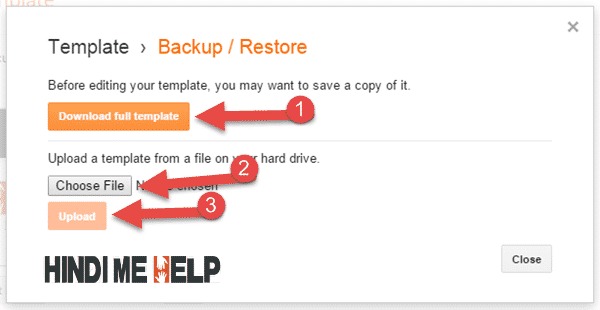
Mene template download kiya uske bad apke step ko follow karne k baad jab select karke upload karne laga to iss parkar se notification mila.
We are unable to save your template.
Your template could not be parsed as it is not well formed.Please make sure that all XML elements are closed properly. XML error message:
(Syntax Error):Unexpected token <
jo aapne template download kiya hai wo phele extract karna hai winrar software ki madad se.. fir jo .xml me template file hai sirf usko upload karna hai
Sir aap ki template ka naam kay hai
Minimalist
MERE SE PAGE NUBRING ADD NAHI HO RAHE
BLOG ME JO PAGE NUMBER AATE HAI BO KAISE AATE HAI SIR
SIR MUJHE NO DENA AAPNA MAI BHOUHAT PROBLEM ME HOON PLS
bhai…yeh digital locker ma document upload kaise karenga ho he nhi ry h
1.Sir mai jab aap ki template ka demo dekha to us do menu bar hai mai sirf aap ki tarah ak go to option rakhna chahta kese banau
2.Kay sir ye template download karne ke baad aap ke jesi bilkul bana sakta hu
sir mene address me bahut baar alag alag nam daal kr chack kr liya hai bt arror bta rha hai sir plzz hlpp ……
Bhai muaj mere wab site. par news headline chlani hai kya karu bhai aap meri help karu
sir
mein facbook box jode raha hu magar kuch err aay raha hai kya karu
yeh error aay raha hai
Error: Not a valid Facebook Page url.
Sir
Headline ki Google me kya seche karu blogger kaha headline ofsne aayga
Sir muaj add banake usme karna chata hu wo kise hoga
Rohit ji
Meri wab site bani gayi magar muaj usme headline chlani hai kise karu
Our ek baat muaj facebook paje link nhi ho raha hai mein ka link send kark delta
Head line ka widget hai wo aap add kar sakte hai.. Aap google par search kare ya fir me bhi uski post dali a par usme thoda time lagega
Sir mera adsense account comfirm ho gaya hai maine adsense se ads bhi banaye hai lekin sir mujhe ek email aya hai iska kya matlab hai?
As mentioned in our welcome email, we conduct a second review of your AdSense application once AdSense code is placed on your site(s). As a result of this review, we have disapproved your account for the following violation(s):
We did not approve your application for the reasons listed below
Insufficient content: To be approved for AdSense and show relevant ads on your site, your pages need to have enough text on them for our specialists to review and for our crawler to be able to determine what your pages are about.
To resolve this issue, please work through the following suggestions:
Make sure that your pages have sufficient text – websites that contain mostly images, videos or Flash animations will not be approved.
Your content should contain complete sentences and paragraphs, not only headlines.
Ensure that your website is fully built and launched before you apply for AdSense – do not apply while your site’s still in a beta or “under construction” phase or only consists of a website template.
Place the ad code on a live page of your website. It does not have to be the main page, but test pages that are empty except for the AdSense ad code will not be approved.
Provide a clear navigation system for your visitors so that they can easily find all of the sections and pages of your website.
If you’d like to monetize YouTube videos, please apply for the YouTube monetization program. Note that blogs and websites that contain only videos will not be approved.
aapka adsense account approve ho gaya tha par dusre step me disapprove ho gaya .. disapprove hone ka karan hai contant ki kami.. aapki site par post ki sankiya kam hai.. or jo post hai unki leanth bhi kam hai.. aap thodi lambhi post likh. kam se kam har post 300 sabd se bada ki honi chaiye.
sir
muaj mere wab site par hadline chalni hai yeh kise hoga our add setten kise kar
sadam chhimpa
whatsapp number 9782878763
sadambhati.muskan@gmail.com
Sir mere name saddam hai
Mein mere gave ki liye wabsite banana chata hu jise me news headline chalni chye
sir mai jab aap ne bataye anusar xml file ko upload karta ho toh pop up page me ye likha ata hai हम क्षमा चाहते हैं, लेकिन हम आपका अनुरोध पूरा करने में असमर्थ थे.
इस त्रुटि को Blogger समर्थन या Blogger सहायता समूह को बताते समय, कृपया:
बताएं कि जब यह त्रुटि आईतब आप क्या कर रहे थे.
निम्न त्रुटि कोड प्रदान करें.
bX-xmgrj6
यह जानकारी हमें आपकी विशिष्ट समस्या पर नज़र रखने और उसे ठीक करने में सहायता करेगी! असुविधा के लिए हमें खेद है maine apni seting hindi me rakhi hai
sir mobile device se templet kaise upload kare pls help ???
mobile ka template nahi hota.. hame main jo template hai usko hi mobile friendly use karna padta hai.
sir kya mai apne mobile se bhi koi templet upload kar sakta ho??
haa kar to sakte ho.. par usko thoda edit bhi karna padta hai jo mobile se bhut muskil se hoga.
Sir maine aapka templete use kar raha hu . Problem yah hai ki read more me me kuch nahin dikha raha hain.sirf post ka title hi dikhta hai. Kaise karen.
Mobile me sirf tital dikhta hai, ya fir aapne code me koi gadbad ki hogi..
tell me plz
Bhai my template upload karh raha ho but upload par click he nahi ho raha hai kya karu bato
upload par click nahi ho raha iske sirf ye karan ho sakte hai ki aapka net connection slow ho ya aapke browser hang ho raha ho. browser ka data clear karke tri kare.. Computer se hi kare.
Hlo sir mene aapka ya template download karke mere blog par laga diya par usme se me about admin aur conversion aur emoction kese hatau plz suggest me
uska code delete karna hai.. template file ke sath ek or file hai usme batayua gaya hai kese kya karna hai
abhi jo mene add kiya he usme vertical aaa raha he aur muje horizontal me set karna he
plz bataye
wo to thik he par horizontal me kaise set karu mera mtlb abhi jo mene add kiya he wo sab vertical me aa raha he
ok thanx ek baat or jo aapki website par upar home, contact me, about me, sabaal jabaab to wo me kaise add karu plz details me batao
me is sabal ka jabab kitni bat de chuka hu.. Layout me ja kar Link Widget add kare fir usme add kare.
bhai aapka template download kar ke upload kare to fir se powered by Blogeer,subscribe to post navbar hatana padta he kya automatically hat jayega…
automatic hat jayega.
Hlo sir kyanite me aapke. WhatsApp trick Ko mere blog. Par bata sakta hu kya. Apka whatsfapp download hone wala. Link dalkr
haa bilkul, par aapko hamare blog ki link bhi deni hogi post me, ki aapne ye post kaha se li hai or iska source kya hai.
hello sir plz ye bataiyye ki win.rar ko change kaise karenge baahar kaise nikaalenge
Winrar software install karke open kare or usko extract kare.
bhai meri side Djshivammusic.wap.ka.com usme domin lagna chaite h
bhai Fl studio mujhe sikh na hai
sir plese help …..
sir me new web bana raha hu but me www. surajszajva .com
but sir wo ban nahi raha jo temple hai wo edit nahi ho raha
Sir.webside banne ke pad artical post kaise karte h kujh likhne ka option hi nhi aata……plz help me
sir please add karligye
please sir me kuch sekhna chata hun whatsap numbar 8084409100
sir maine apka template us kiya hai.jiske liye aako thanks.sir about admin me
apna photo ko kaise layen.
sir detail me bataaie.
layout se hata sakte ho.
Bro..template ka abhi clear nhi hua..apka template kya h…download nhi horha mobile me..
Computer ? se hoga.. Wo winrar me khilulega
Bro..template ka abhi clear nhi hua..apka template kya h…screen shot bhejo…download nhi horha mobile me..
Mene post me download karne ki link hi hai
Dear Rohit ji,
mene aapka temlete download kiya or powerd by m aapka namd aa raha isko kese change karu
or menu ko page se kese link karna hota h pls example ke sath batadijiye aapki bhut mehrbani
hogi (www.gogasarnews.blogspot.com)aap meri webiste check karke kuch suggetion dijiye
Aap mujhe Wapka ke bare me bata sakte hai Ki usme Kaise file manager banate hai
Usme direct ho page or menu banti hai.. Me uski use nahi karta to uski Jada jaankari nahi hai
Rohit, mai template ke HTML editor me about admin search krta hu to kuch nhi aata…
About admin nahi, jo message abhi dikh raha hai aapke blog me dummy text wo copy karke search karo
Rohit thanks, waise jo aapne bola maine kr liya hai, apne baare me b likh diya lekin waha par image kaise aaygi.. ?
waha to html hi hoga,,, mere dimag me aa raha hai k mai apna about us wala page edit karke usme se image ko html compose se us image ka html code copy karke waha paste kar du ,, aisa ho skta hai na????
Aap compose section me karke add kar sakte ho.. Ussi me karna hai.. Jese post me image upload karte hai bese hi
Rohit , mujhse menu add nhi ho raha hai, template me jo ek row me stip hai usme Static page, Submenu,button,sub menu, Error show ho raha hai mai waha par menu or Pages add karna chahta hu ….mujhse nhi ho pa raha hai plz help me..
Jo abhi show ho raha hai aap usko template se search kare or uski jagha jo aap add karna chate hai wo add kare..
Template ko more mobile se upload kar sakate hai
Nahi
Rohit ha aapne theek kaha lekin mujhe admin author ki jagah apni detail daalni hai wo ho hi nhi raha uske liye kya search karna pdega ..??
Aare abhi jo dikh raha hai blog me author ki jagha wo template editor me search karo or jo aapko dalna hai wo dalo
Good morning….Rohit
maine aapka template download krke upload kr diya jaise aapne mujhe btaya tha uske liye very thanks to you….lekin ab usme menu kaise add krna hai or mere blog k side me aapki site ka address aa rha h…use kaise change krenge..?
Menu aap dekhege phele se hai.. Simple aapko usko edit karna hai.. Uske liye temple editor me khol kar edit kare.. Or temple me abhi jo menu hai usko search kare for edit kare..
Or mere site ka jo naam aa raha hai wo ek widget me hai.. Aap usko remove karde
Lekin wo widgets remove nhi ho rhe h….
Aapko phele usko unlock ? karna padega.. Template me..
Widget ko search karne false karke save kare Fir aayega remove ka option
Rohit thanks…wo ho gya but ab mai usme apne hisab se configure krna chahta hu lekin usme pages or menu change ho hi nhi rahe hai use kaise krna hai…..ek bar aap mera blog dekhke btao….
funeasyblog.blogspot.com
isme or kya kya kami hai or about author kaise add karu isme…or aapki site ka address b aa rha h side me wo kaise remove hoga…..mai jaanta hu k aap busy rehte ho kya mai aapse fb pe bat kr skta hu
Hello sir mere blog main jb mai web version karta hoo toh us mai name email ka opsion aa raha hai sir mallom nahi yeh kese aa gya sir mai ise kese hatau help me
kaha par or kis chij ke bare me puch rahe ho thoda detail me batao..
Rohit thanks…bro ..template change ho gaya ….use extract krna tha us software me se…
lekin ab usme menu kaise set karna hai…aapke template me jo menu hai ….usme mai apna kaise add karu…
jo abhi menu me option hai unko aap template me search karo fir apne hisab se edit kardo.
Okkkkkk….
Thanq uuuuuu bhai…
Rohit…
mai pehle apna jo mere blog ka template hai uska backup download krta hu uske baad aapka template download kr liya or winrar software b install kar liya uske baad jb mai template upload kr raha hu fir bhi yahi error show ho raha plz…help me… kuchh btao..k kya karu ?
We were unable to save your template.
Your template could not be parsed as it is not well-formed. Please make sure all XML elements are closed properly. XML error message:
Content is not allowed in prolog.
aare bhai aapko jo template ki file hai usko winrar ko computer me option karke template ki .xml file bhar nikalni hai.. fir sirf usko upload karna hai.. usme pura folder hai usko nahi karna hai.
Bhai agar hum apna tmplte change karte hai to kya humara fb like box aur jo jo hum ne add kia hai un sab ko fir se add karna padega….???
Nahi.. Like box layout me widget me add kiya hai to nahi karna par agar apne template me add kiya hai to karna padega..
Mene jo tarika bataya hai usme widget me add kiya hai to Double se nahi kama hai
rohit mai jb apne blog ka template upload kar raha hu to ye error show ho raha hai….
Template › Backup / Restore
Before editing your template, you may want to save a copy of it.
Download full template
Upload a template from a file on your hard drive.
We were unable to save your template.
Your template could not be parsed as it is not well-formed. Please make sure all XML elements are closed properly. XML error message:
Content is not allowed in prolog.
kya karu btao…???
Muje lagta hai aap template ko extract nahi kar rahe hai.. Jo template ki file wo .xml formate me Hona chaiye.. Is liye ye error aa rahi hai.
Aapke temple ko phele extract kiya ki nahi winrar se.. Jo .xml file hai bas ek hi upload karni hai