Mobile par aaye Notification ko Delete karne ke baad kaise dekhe? bhut baar aesa hota hai hamare pass koi Important notification aata hai par wo galti se delete ho jata hai or fir hame koi option nahi milta ki kya notification tha usko dekh sake..
To agar aapke sath bhi aesa hota hai, to iss problem ka solution aapko iss post me milne wala hai.
Abhi me aapko ek App ke bare me bata raha hu, jisme ap apne Mobile par aaye sabhi Notification ki history dekh sakte hai. App ka Naam hai Notification History Log jisme aap sabhi Notification ko dekh sakte ho bhale wo aapne delete kar diye ho.
Notification History Log App ka sabse behtrin use ek ye bhi hai, agar aapke pass Whatsapp par koi Message send kare or fir usko unsend karde.. to wo message bhi aap notification history me dekh sakte hai, wass aapko message preview ko on karna hoga Whatsapp me.
Delete ki hui Photo Video ko kaise Recover kare uski jankari yaha hai.
Chaliye ab dekh lete hai kaise App ko Install or use karna hai.
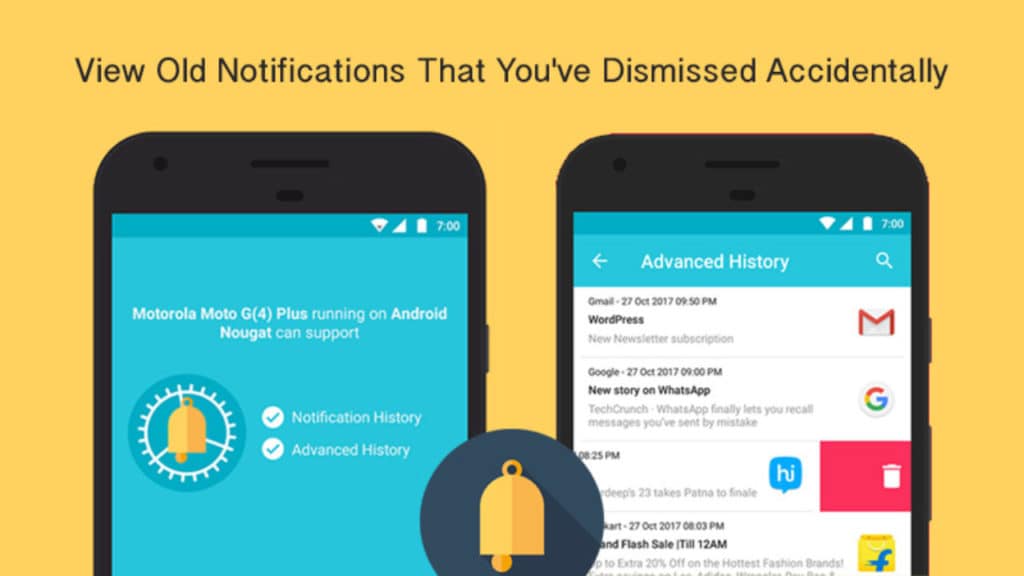
Page Contents
Android Phone Me Delete Ki Hui Notifications Kaise Recover Kare.
Sab se pehle app ko Android phone me install Kare.
App install hone ke baad ussy open kare. Jese hi aap open karege App ko kuch permission ke liye allow karna hoga, taki wo Notification ko read kar sake.
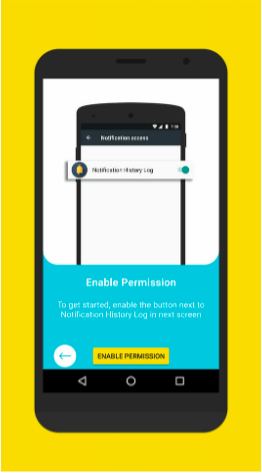
Ab app ke pass main screens show hogi jaha par apko do options nazar aai ge ek settings ka aur dosra advance history ka.
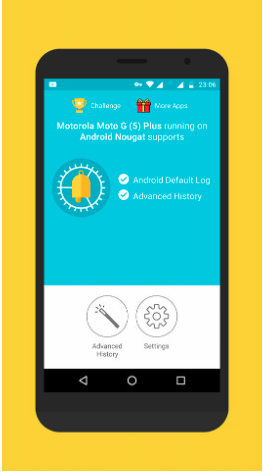
Agar ap delete ki Hui notifications ko dekhna chate hen to advance history wale option par click kare. Jaise he ap waha click kare ge apke pass ek page open hoga jaha par apko sari deleted notifications ki list show hogi.
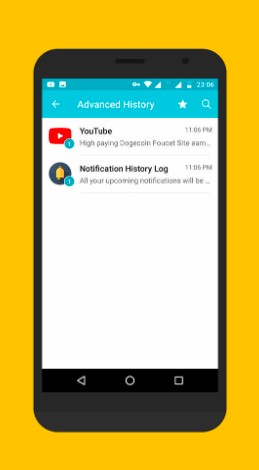
Ap jis notification ko recover karna chate hen uss par click kare , who notification recover hojaige.
Yeh app notifications ko 30 din kaliye save rakhta hai uss ke baad yeh automatically delete hojati hai.
Main Features of Notification History Log
Ab me apko iss app ke khuch features batao ga
- Advance history: Yeh iss app ka sab se important feature hai jis ke madad se ap delete ki hui notificaions ko dekh sakte hai aur ussy recover kar sakte hen.
- Theme: Notification history log me apko two types ke themes available hai. Light theme aur dark theme
- Backup: Iss app ka yeh feature bhe bohut unique hai iss feature ke madad se ap notifications ka sara data backup kar sakte hen. Aur jab ap iss ap ko reinstall kare ga to apka sara data dobara show hojai ga.
- Widget: Iss feature se app apny homepage par beautiful widgets add kar sakte hen. Aur apny homescreen par he delete ki hui notifications ko dekh sakte hen.
- Settings: Iss section me ap iss app ke mazeed settings kar sakte hen, jaise ke ap yeh choose kar sakte hen konse app ke notifications ko detect karna aur konse apps ko ignore karna hai.
Khuch Important Pionts
- Agar ap android phone battery saver, speed boaster ya ram cleaner jasie apps ko use karte hen to sab se pehle apko un apps me notification history log ko whitelist karna hoga otherwise ye app kaam nhe karega
- Yeh app sirf un notifications ko he recover kare ga jo apko app installed karne ke baad receive hui hogi
- Yeh app apki koi bhe notification ya data ko access nahi karta. Apki sari notifications apke phone ki memory me stored rahi gi.
Final Thoughts
To ab aap jaan chuke hai kaise aasan tarike se android phone me notifications recover kare. or kaise Whatsapp ke delete kiye message dekh sakte hai.
agar aap kuch or janna chate hai to aap HMH par search karke jaan sakte hai.
very nice sir post
keep sharig
Support Hindi me help is a osm site
Bhai yaar Mobile KeY liy Support hi nhi kr rhi h application
very usefull sir J
Rohit sir Mene yoast SEO plugin install ker rkha hai, Jo meri post ko SEO friendly bta rha hai, fir bhii site per traffic nhii aa rha hai, ek baar meri site visit ker ke meri galtiya btaye.
wo sirf analyse karne ka kaam karta hai. aapko SEO kya hai wo samajna bhi hoga ki wo kaam kaise arta hai.. sirf green karne ke chakkar me naa rahe.
This post is helpfull for us