YouTube par videos dekhne ka silsila badhta hi jaa rha hai kisi movie ka trailer dekhna ho to turant YouTube par search karte hai, Padhai me kuch samajh nahi aye to Tutorial dekh liya aur ispe posted DIY ke to sabhi fan hai. YouTube ka har ek part bahut hi simplicity se develop kiya gaya hai par isme bhi kuch hidden features aur tricks hai jo har koi nahi janta, Un Tricks or future ki madad se ham Youtube ko or achi trha use kar sakte hai.
Also Read: Youtube ke Basic Sabalo ke Jabab
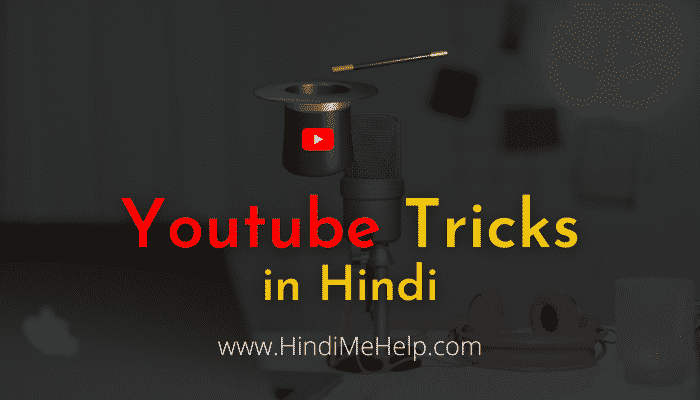
Page Contents
YouTube Tricks in Hindi
#1 Youtube Player Keyboard shortcuts
Youtube par Video dekh sakte hai ye to batane ki jarurat nahi, par kya aapko pata hai jo Youtube Video player hai usko bina Mouse ke bhi operate(chalaya) kiya ja sakta hai. Player ko control karne ke liye kuch keyword short hai –
- M = Video ko mute karne ke liye.
- K / Spacebar = Pause/play karne ke liye.
- L = 10 seconds video ko Fast forward karne ke liye
- J = 10 second video ko rewind karne ke liye.
- Arrow keys ⬆ ⬇ ➡ ⬅ = In keys se aap 4-5 second aage ya piche apni video ko kar sakte hai.
Also Read: Youtube Player ko website me kaise add kare
#2 Youtube Video download kaise kare
Ho sakta hai ki YouTube par video dekhte samay aapke man me bhi ayah ki is Youtube video ko download kar liya jaye taki baad me bhi dekh sake bina net ke par aapko download ka option na mila ho. to isme Tension lene ki koi baat nahi hai YouTube Video asani se download kar sakte hai wo bhi bina kisi software ki madad se.
Download karne ke liye bas karna ye hai ki jo Video ki link hai –
https://www.youtube.com/watch?v=FZLDoF7VfaQ
isme starting ka https://www. hata kar ss type karke Enter karna hai.. fir jo site khulegi usse Video download kar sakte hai.. Iski or jankari Detail me yaha par di hui hai.
#3 Youtube Video Thumbnail Download kare
Bhut war hota hai ki hame kisi video ki thumbnail ki jarurat padti hai, to aap simple tool ki madad se kisi bhi youtube video ki thumbnail HD me download kar sakte hai.
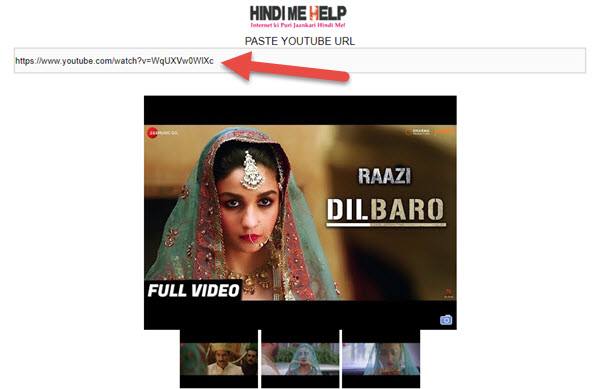
aap thumbnail.hindimehelp.com par jaye or video ka URL dale, uske baad automatic sabhi size me video ki thumbnail aa jayegi.
#4 Youtube videos se Animated GIF kaise banae
Gifs site ka istemal karke aap YouTube video ke kisi bhi section ko animated GIF me convert kar sakte hai. Ise aur ache se samjhane ke liye in steps ko follow kare:
Step 1. Aap YouTube open kar ke apni pasand ki kisi bhi video ko khole jise aap GIf me change karna chahte hai. Video ko open karne ke baad aapko uska URL kuch is tarah milega –
https://www.youtube.com/watch?v=FZLDoF7VfaQ
isme ko youtube likha hai usko hata kar gifs likh de is tarah
https://www.gifs.com/watch?v=FZLDoF7VfaQ
Gifs karne ke baad Enter kare to aap dusri site par pahuch jayenge.
Step 2. AbGifs.com site open ho jayege.. or jo aapka Video hoga wo bhi aa jayega.
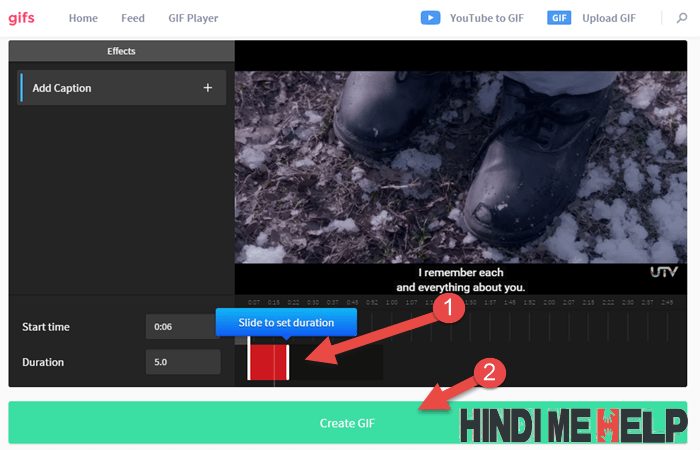
- ab aap kitne hisse ki Gif image banana chate hai usko select kare.
- or Create Gif button par click kare.
#5 Mix N Match
Agar aap khud apne remix songs banana chahte hai toh ye trick apke bahut kaam aa sakti hai. DragonTape ek aisi site hai jo ki aapko kisi bhi YouTube video ko remix karne ki ijazat deta hai aur woh bhi aasan drag and drop karke hi.

Ye bhi jane: Apne Naam ki RingTone kaha se Download kare
#6 kisi bhi topic par Video kaise Search kare
Agar aapko kisi Popular logo ke Video dekhna ho to aap # laga kar search kar sakte hai.. For example agar aap #APJAbdulKalam search karege to aesi channel aayegi.. ye Channel kisi ne banai nahi hai, Youtube automatic hi create kar deta hai.

Also Read: Youtube Video ke Video kaise badaye [5 tips]
#7 Autoplay ko disable kare

Agar aap Youtube Par Video dekhte hai to aapne dekha hoga ki jaise hi video khatam hota hai uske baad dusra video automatic start ho jata hai.. Agar aap usko band karna chahte hai to Video ke bagal me autoplay ka option dikhega.. usko Off karde.
Friends ye kuch basic Tips hai, inke alawa bhi bhut se tips hai jo me aage aapse share karuga.. or agar aapke pass koi aesi tips hai to aap mujhe jarur share kare..
Youtube ki or jankari ke liye yaha click kare
Ye bhi pade:
DragonTape NOT DOWNLOAD
Bahut achchhi janakari di apne thankyou sir g nice information good job sir
Bahut achchhi janakari di apne thankyou sir g good job
thanks Rohit ji apne youtube se direct video download karne ka bahut hi accha tarika btaya hai. or isse hume kafi help milegi.
Rohit Bhai Mene Ek Website Bnai He Or Osme Posts Bhe Ke Hen Par Nab Me Site Open Karta Hon To Osme Posts Ki Pics Or Thumbnails Show Nhi Ho Rahe Hen.. Please help Me
Sir G pc pr whattsup kaise chalate h
apne blog site ke cuntrol penel me mujhe bhi samil kar lo
aesa kuch nahi hai.. Agar aapka khana ka matlab hai aap HMH ke sath kaam karna chate hai to apna interest or aapko kis chij ka acha knowlage hai wo bataye.. facebook par contact kare.
hi sir i like ur all post main aapse puchhna chahunga ……
konsa video editor best hai album editing k liye jo singers log use karte hain ya unke jese video effects deta ho…… plz i sir i really required for album editing……!!
plz tell me
Ha btaiye kya janna hai aapko
sir me kuch janna chata hu
Thank bhai..
Mujhe Ye help kar de, body font kaise badhaye jate hai, Jo mere sare post ke font size bada ho jaye bahut chota dikh raha hai
Bhai mere channel k monetise kr ne k bad view monetise settings me Jane k bad ye likha Sara hai-
500 Internal Server Error
Sorry, something went wrong.
A team of highly trained monkeys has been dispatched to deal with this situation.
If you see them, send them this information as text (screenshots frighten them):
Bhai me kya kru
IS POINT PAR AAPKI JANKARI ADHURI HAI. I DELETED MY ALL CHANNEL FROM YOUTUBE,THEN IT MSG COMING.
Bhai me apna channel monotise kya hai par view monetise settings par click kr ne par kuch asa likha aata hai-
500 Internal Server Error
Sorry, something went wrong.
A team of highly trained monkeys has been dispatched to deal with this situation.
If you see them, send them this information as text (screenshots frighten them):
Rohit hai mujhe help kariye please. Mai adsense ke ads ko apne sare post me shaw karana chahta hu kaise kare…
Or eek ads Unit code ko kitne jagah use kar sakte hai… help me bro
Aap agar ek hi size ka ad use karna chate ho to aap kitni bhi jagha use kar sakte ho.. Par ek page load hota hai usme 3 link, 3 display or 2 search box add kar sakte hai.. Usse jada nahi.
bhai jo ap ka you tube chanel h us pr ap ne jo animated video apne ware me bnayi h wo kaise bnti h kon se software se banti h
Website se banai hai.. Powtoon.com
Rohit bhai meri site ab adsense ka review 2 month se pending hai kya karu
Gravatar google me search kr raha ho to wordpress se khul raha hai kya yah sahi hai
comment me humara photo kyo nhi dihta avatar dihta hai…
aap Gravatar site par ja kar apna account banao.. jis email se account banaoge or jo photo usme set karoge to comment me dekhega.
Hii bhai mai ek shopping site banana chahta hu kaise banegaa air kaha banega plz help
hi rohit. great blog. youtube me video ko trim kaise karte hai???
Thanks For sharing.
Hi, Rohit !
1)Aap ka ye blog WordPress par he yaa Blogger par?
2)Aap ki daily earning kitni ho jati he?
Bhai muje camtasia software chahiye lekin useki
Rs-19900 hai
Kya ye kahi se free me mil sakkta hai
Please help me
mai de sakta hun Ye video dekho our comment karo Aur mail karo mai aap ko free me provide karunga
भाई youtube ke home page pr video ko kaise set kare.
Channel trailer ke naam se option aata hai.. youtube ke home page par.. bha se kar sakte hai