Hello Dosto, Aaj ham baat karege ek aese widget ki jo hamare blog ke liye bhut jaruri hai, bo hai Email Subscribe Box. Is Widget ki madad se hamare blog ke visitor Email par sabscribe kar sakte hai, fir ham jab bhi koi new post daalte hai hamare blog par to unko email ke jariye pata chal jata hai ki hamne koi new post dali hai.
Aapko Email Subscribe Widget ko use karne ke liye phele aapko apne Blog ki feed ko burn karna padega Google Feedburner par, janiye kaise.
Kesa Hai Email Subscribe Widget
Ye jo widget hai isme Ham hamare Feed burner ki feed ko use karege. Jisse koi bhi agar subscribe kare to ham usko feedburner ke account me dekh sake
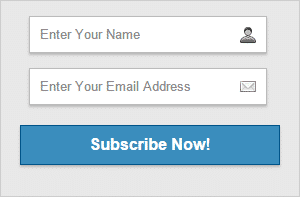
Widget ko Kaise Add kare Blogger me
Step 1. Apne Blogger ke Deshboard me ja kar layout me jaye fir Add Widget par click kare.
Step 2. HTML/JavaScript widget select karke Is code ko usme dale.
<style>
#HMH-FeedBurner {
background: #E8E8E8;
border: 1px solid #CCCCCC;
padding: 15px 0;
text-align: center;
width: 298px;
}
#HMH-FeedBurner input[type="text"] {
border: 1px solid #BBBBBB;
font-size: 13px;
margin: 0 0 15px 0;
padding: 10px;
width: 80%;
color:#888;
}
#HMH-FeedBurner input {
box-shadow: 0 2px 2px #BBBBBB;
-moz-box-shadow: 0 2px 2px #BBBBBB;
-webkit-box-shadow: 0 2px 2px #BBBBBB;
}
#name {
background: url(http://i.imgur.com/XrHTe.png) no-repeat scroll right center #FFFFFF;
}
#email {
background: url(http://i.imgur.com/2BCD0.png) no-repeat scroll right center #FFFFFF;
}
#HMH-FeedBurner input[type="submit"] {
background: #3B8DBD;
border: 1px solid #005588;
color: #FFFFFF;
cursor: pointer;
font-size: 16px;
font-weight: bold;
height: 40px;
margin-top: 5px;
padding: 8px 0;
text-transform: capitalize;
width: 87%;
}
#HMH-FeedBurner input[type="submit"]:hover {
background: none repeat scroll 0 0 #005588;
}
</style>
<!-- HMH.pe FeedBurner Subscription Form -->
<div id="HMH-FeedBurner">
<form onsubmit="window.open('http://feedburner.google.com/fb/a/mailverify?uri=HindiMeHelp', 'popupwindow', 'scrollbars=yes,width=550,height=520');return true" target="popupwindow" method="post" action="http://feedburner.google.com/fb/a/mailverify">
<input type="hidden" name="uri" value="HindiMeHelp" /><input type="hidden" value="en_US" name="loc" />
<input type="text" id="name" name="name" onfocus="this.value=''" value="Enter Your Name" placeholder="Enter Your Name" />
<input type="text" id="email" name="email" onfocus="this.value=''" value="Enter Your Email Address" placeholder="Enter Your Email Address" />
<input type="submit" value="Subscribe Now!" id="submit" name="submit" />
</form>
</div>Code ko Widget me Copy Paste karne ke baad aapko Feedburner ka username hata kar aapko apna daalna hai.
Step 3. Aap username ko badalne ke liye Ctrl+F type kare fir HindiMeHelp Search kare or fir uski jagha apna username daalde. 2 jagha change karna hai.
- http://feedburner.google.com/fb/a/mailverify?uri=HindiMeHelp
- value=”HindiMeHelp“
Note: Email Subscribe Widget jab kaam karega jab aapke Feedburner par Email Subscription Enable hoga.
Step 4. Code me apna feedburner daalne ke baad Widget ko Save karde.
To friends ab aap is widget ki madad se apne visitor ko kha sakte ho ki wo apne email par new post ki jaankari pane ke liye subscribe kare.
Blogger se related or post padne ke liye yaha click kare.
Important Blogger Widgets:

Rohit ji mujhse aapne blog par aapke blog jaise email subscriber box ad karna hai. Maine ak baar try bhi kiya tha. par wo kaam nahi kar raha…
Aap EMail Subscriber on karo pehle
Thank you so much par kya koi best application hai jiski wajah se main yah kar saku actually codding Mujhse sahi se hoti nahi
Brother maine ye box mere wordpress website me lagaya to ye mobile mode me to thik hai par desktop mode me ye aadha aarha hai kya karu koi solution de do 😊
Hello sir kya aap mujhe bata sakte hai ki blog me author box kaise lagaye
Sir g aik website jo bnaty hai is k lia hosting zarori hai kya
Ho gaya bs ye jo aap user bol rahe the wo smjha nahi aa raha tha kon sa user dalun… Blogger ka ya feedburnr ka… fanaly sb thik se ho gaya.thank you…
Sir
Yeh widget mere blog me centre me nahi aa raha hai. Mai isko centre me kaise karu.
Sir WordPress me email subscribe box kaise add kare… Plz reply sir
text widget me iss code ko paste kare
Sir jis tarah aapne bataya vese mene subscribe widget add kiya lekin koi subscribe krta hai to ‘The feedback does not have subscription by email enablem’ likha aata hai to me kya kru plzz helo
aapko email subscription enable karna padega
Ye post muje pasand aayi..
sir me aap se blogging ke bare me kuch parsnal sawal puchna chahta hona sir me aap ko fb par request bhej raha hon to wo request nahi ja rahi hai sir plz aap mujhe request bheje aor sir user name kya hota hai
Share my opinion
aapke ke blog mein sari jankari bahut saral h padh kar accha laga. meine aapke bataye anusar feedburner ka kam kiya h aur aapke blog se widget mein title badal kar paste aur save kar diya h. kaise confirm hoga ki sahi kiya h. please mera blog dekh kar batayein . i am new blogger.
sir mene enable kr diya feedbunner subscriber fir error aa rrha hai …mene aapke saaare step follow kiya hai…or ha feedbunner ka user name konsa aata hai .pls help
sir HTML/JavaScriptwidget me tital me ky likhu or jo aapne bataayaa ki feed burner ko ceng karnaa he kuch samg me nahi aaya me to mobile se seting kar rahaa please sar mobile se kese karte he ye bataiye
Html/Javascript widget me aap ko add kar rahe hai uska title dena chaho to de sakte ho. Mobile se nahi hoti ye sab setting
Bahut accha widget hai…..mere blog ke liye suitable hai……aapka bahut bahut dhanyabaad !
Rohit g mujhe aapse ye jaanna hai ki maine apne blog pe email subscribe widget and contact form add kar diya hai . mai apne blog pe ek page alag banana chahta hu jis par contact form ho…mai kaise karu ise or apna about us ya about author wala page bhi alag add krna chahta hu lekin mere blog pe to home page pe hi saare widget aa rahe hai plzz… help me in sb ko alag pages pe kaise maintain karu..???
Contact Page kaise banaye uski jaankari mene yaha share ki hai. About us ka page aap page ke section me ja ka bana sakte hai.
bhai tumhari help ki jarurat hai mujhe.
lekin main kuch social job kar raha hoon isliye mere pass aapko dene k liye paise nahi hai, lekin aapki post ko like share karta rahoonga.
me aapki kya help kar sakta hu bataiye.. or haa me koi paise nahi leta kisi ki help karne me. ye mera sok hai…
Sorry
Are vaah kamal ho gaya thankqs sir
bhai feedburner se kese pta chalta hai ki kis kis email id ne apne blog ko subcribe kar rakha hai, ye to pta chal jata hai ki kitno ne kiya but kis kis ne kiya ye kese pta chalta hai. pls reply rohit bhai. bcz mujhe mere blog me contest chalu karna hai, contest ke liye yeh bahut jaruri hai.
aap feedburner me login karege to bha feed ke samne hi aa jata hai.. yaha dekhe
wha un email id ki details nahi h, jinhone mere blog ko subscribe kiya. wha kewal no. likhe hue h
email subscribe ka option bhi aata hai, usme rhati hai email ki list
Sir Disqus comment box kaise add kare …
Sir Disqus comment box kaise add kare
Sir blog me comment box kaise add kare i mean jaisa aap ne apni website me add kiya he
mera blog wordpress par hai. bilkul aesa nahi ar sakte. Par aap chahe to Disqus comment ya fir Facebook comment add kar sakte ho
Sir Disqus comment box kaise add kare
aap usme apna account banao, fir bha par option rhata hai kase add kare blogger me aap wo hi process kare, agar usme koi dikat aati hai to muje bataye me uske bare me post daluga par thoda time lagega.
sir meri blog website pr view milne ke ke bad bhi impressions ni mil rahe phle to mil rhe the jab se mene adf.ly ka poster lagaya jo ki ab hta liya he aur impression bhi kam ho gye
sir sab kuch karne ke bas maine ek dusra gmail id daal ke check keya to ye likha aa raha hai kya karu aab The feed does not have subscriptions by email enabled
aapko feedburner me email subscription ko enable karna padega
sir sab kuch karne ke bas maine ek dusra gmail id daal ke check keya to ye likha aa raha hai kya karu aab The feed does not have subscriptions by email enabled
Rohit sir ji mai ye janna chahta hu ke train ki current location kaise pata kare mera matlab hai ki train ab kon se station par hai please help kare
godaddy Par blog ke liye sabdomen kaise banaye
Aap ye post pado –
Domain kase regiter kais
e kare
BLogger me domain k
o kaise add kare
Bhai Ye Mujhe Pata hai Mi blog ke Liye sabdomen Banana CHahta hu
Jaise Aapki Ask.hindimehelp.com Hai
Manjeet Ji ye bhut aasan hai.
Aapne jo apne Domain Host name me ghs.googlehosted.com add kiya hai uske saamne jo www hai usko haata kar * (start laga do).
Ab simple apne jis bhi blog ko sub domain banana ho usme usa usb domain add karde. jese ask.hindimehelp.com.
Aap muje facebook par message kare me aapko add karluga. RNMewada
Sir jese aapki site per comment karne ke liy aata hai na sir meri site per kaise aayega
Hello sir mere blogger account ke mobile view me saare widgets jaise facebook like box Google follow aur popular posts aur bhi bahut much nahi aate kya karu
rupiya kese kamaye
Aapki ki website ki tarah floating nhi ho raha hai……. Kiya kare.?