Hello Blogger, Kya aap jante hai har ek site ki ek alag robots.txt file hoti hai jo Search engines ko batati hai, kya search me bataye or kya naa bataye. Is Post me ham iske bare me janege, ye kya hai or uska kya kaam hai.
Page Contents
robots.txt Kya hai
Ye ek text file hi hoti hai jo har site me hoti hai, Blogger me automatic hi generate ho jati hai.. Isse Search engine jese Google, Yahoo, Bing ko batate hai ki kya kya index kare or kya nahi kare.. Jese maan lijiye aap ne koi Page banaya, koi Labels, ya fir koi Post jo aap nahi chate ki search me aaye to aap usko disallow kar sakte hai robots.txt ki madad se..
Har site ki robots.txt file ki link aesi hoti hai –
www.website.com/robots.txt
Robots.txt ka kaam kya hai
Jab bhi koi search engine ka bot hamari site par aata hai site ko search me index karne ke liye to sabse phele wo robots.txt ko hi dekhta hai usse usko pata chal jata hai kya index karke search me dikhana hai or kya nahi.
Simple Sabdo me – Ye ek Robot hota hai apni site ka jo Search Engine jab apni site par aata hai to unko batata hai kaha par permission hai aapko.
Jese ki aap jabte hoge me Blogger.com ke bare me bata raha hu. to ye article sirf Blogger ke liye hai.
Blogger ki Robots.txt File kaise banaye
Iske liye aap simple me jo site bata raha hu aap uspar jaye
Ab jo site khulegi, usne apne blog ka pura address dale http:// ke sath
jese http://hindimehelp.blogspot.com
- Apne blog ka address dale HTTP:// ke sath
- Generate Sitemap par click kare
*Site Map kaise Add karte hai Google search Console me uske bare me mene yaha bataya hai, Jo site map ke bare me mene bha bataya hai, usme jo code ham use karte hai wo yaha bhi generate kar sakte hai.
Ab ek Code Generate hoga, usko Copy karle
To aapka Code to teyaa hai, Chaliye ab dekhte hai kaise or kaha isko blogger me add kare
[alert-note]Ye Setting Agar aapne Galat kari to ho sakta hai aapki Site Search Engine Ignore karde or aapki site search me naa aaye. Diya se kare or agar samaj nahi aaye to isko naa kare..[/alert-note]
Blogger ki Custom Robots.txt file add kare
Sabse phele Blogger ke account me login kare
Settings >> Search Preferences >> Custom robots.txt me jaye fir Edit par click kare.
Ab Yes par tik karke apna Code daalde Box me.
Save Changes par click kare.
ab ye to huaa kaise banate hai or kaise add karte hai.. Chaliye ab jaante hai agar hame koi Page, Post, Labels ko disallow karna ho search me to kaise kare..
ye bhi Pade : Blog ki Traffic badane ke tarike
Robots.txt Allow/DisAllow kaise kare
Important Note: agar aapko achi se samaj aa raha ho jab hi kre nahi to kuch nahi kare.. isse aapki site ke search par asar padega.
Agar kisi Page ko Search me nahi Dikhana hai to aap usko Disallow ke sath likh sakte hai
jese maal lijiye koi page hai jisko aap nahi chate ki index ho to –
disallow: Disallow: /p/about-us.html
agar koi labels hai to –
Disallow: /search/label/yourlabel
Post ko Disallow kare –
Disallow: /2018/08/my-blog-posts.html
Issi trha agar maan lijiye aapko pure page ko disallow karna hai to
Disallow: /p
or agar kuch allow karna hai jese
Allow: /p/About-us.html
Is trha aap apne hisab se set kar sakte hai kya index kare or kya naa kare search engines
Important Note: Me fir khana chahuga ki agar aapko, koi page nahi dikhana to hi Robots.txt ko edit kare nahi to is option ko enable nahi kare.. Blogger apne aap badiya Robots.txt file bana deta hai search engine ke liye.
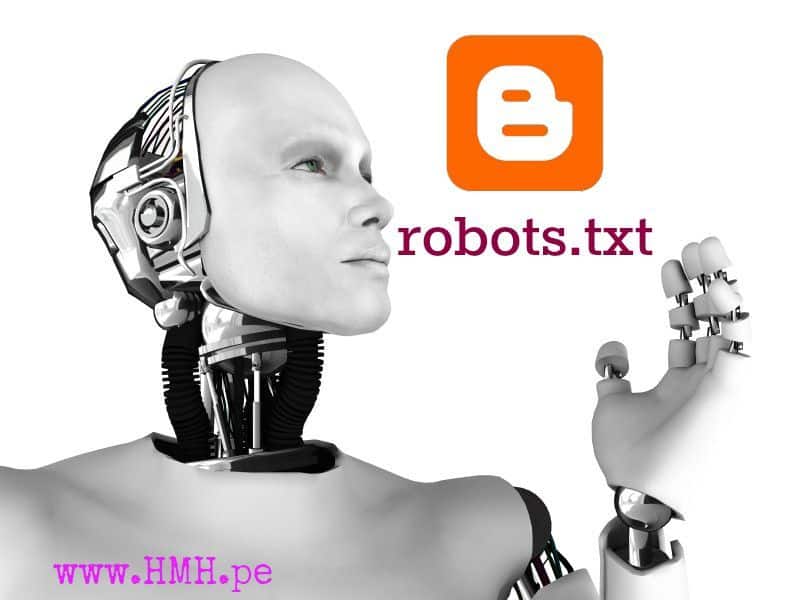
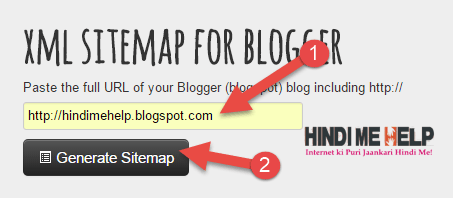


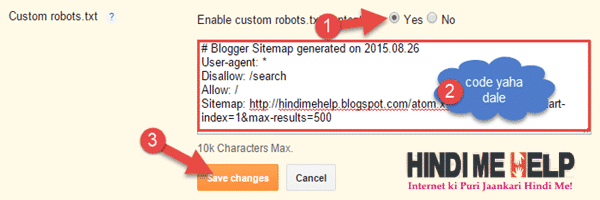
Sir
Mare blog par 500 sa Jada post hai Tu ab Kase file ready kro.
bhai ye robot.txt file kitne time m update ho jati h site pr mera 24 hours ho gya update nhi hua ppr
“https://factichindi.blogspot.com/search’
Search engine main aise dikha rahaa hai.. uske niche “no information available to this page” bhi batara hai. Ab kya karu please help sir.
Agar m robots.txt ko blogger me add nahi kru to nera blog search me aayega ya nahi aayega ? Kya ye jaruri h ? please
Aayega to.. Par agar aap add karte hai to search engine ko aasani hoti hai samajne me konsa page dikhana hai konsa nahi.
बहुत ही अच्छी जानकारी | धन्यबाद
sir ap konsa theme use karte hay? please nam bataye.may vi blog start karna chata hu. ap agar help kar de to accha hoga. ye theme agar premium theme hay to ap agar ye theme dekar mujhe help karenge to bahut help hoga mera.
please is theme ka nam zarur bataiyega.
robot txt file na dale to kay hoga?
Hi awesome information for me thanks.
Bhai Google AdSense ka approval nhi Mila hai or application approval ke liye bheji hai to (User-agent: Mediapartners-Google) ka use robot.txt me use Kar sakte hai.
Robots.txt file website me dalna jaruri hai..?
Agar bina robots.txt file ke website promotion nahi hoga..?
Robot.txt file sirf search engine ko ye batane ke liye hoti hai ki konsa page hamari site ka scan kare or konsa nahi.. agar nahi hogi to bhi itna koi fark nahi padega.. wass ye ho sakta hai kuch unwanted page bhi index ho jaye.
Sir
Apna jo post leke hai wo post kafe helpful HI par ap ek post m allow or disallow ko detail M sab jaye.
Hello Rohit Sir Please help me. Mere bolg ke new post kuch dino se index nahi ho rahe hai. Pahle sabkuch thik tha but kuch din pahle Theme me accidently kuch change ho gaya. ukse baad se hi ye problem ho rahi hai. Meaine sitemap or robots.txt file bhi submit ki hui hai.
Or search console me ye message aa rha hai:-
URL is on Google, but has issues
It can appear in Google Search results (if not subject to a manual action or removal request). However, some issues prevent it from being eligible for all enhancements. Learn more
Coverage
Indexed, though blocked by robots.txt
Discovery
Sitemaps
N/A
Referring page
None detected
URL might be known from other sources that are currently not reported
Crawl
Last crawl
Dec 15, 2018, 9:36:03 AM
Crawled as
Googlebot desktop
Crawl allowed?
No: blocked by robots.txt
Page fetch
Failed: Blocked by robots.txt
Indexing
Indexing allowed?
Yes
User-declared canonical
N/A
Google-selected canonical
Inspected URL
bohut acchha post hai, mujhe pura help mila, mujhe robots.txt file ki asli knowledge isi post mei mila, mera ek question hai ki ”disallow : /search” ka matlab kya hai, kya hamari blog search mei nahi dikhai dega. please mera replay kariye please. and thanks for sharing this article.
disallow : /search ka matlab hai jo kuch bhi koi aapke blog par search karege wo google me index nahi hoga.. ye off hi rhena chaiye, nahi to bhut jada duplicate page aa jate hai
Thank You
Thanks for sharing this nice artical Rohit sir its very helpful and after i read this Artical i total understand how to make Robots.txt file,and one your blog in Hindi language its helpful for totally understand,Thank you
Really nice post keep posting this kind of staff thanks again
kya apne blogspot ka name apne domain ka name hi rakhna chahiye?
ha bilkul rakh sakte hai
Sir plz help me ..
Can i use downloaded photo to my blog post ?
kya ham google robots.txt se kuch pages kuch crawl hone se rok bhi sakte hai
haa bilkul kar sakte hai.. robots.txt ka kaam hi ye hai.. ki search engine ko bataye kya index kare or kya nahi..
Nice information , sir mujhe b adda krna h
rohit bhai bahut helpfull article
Ji haa bhai.. dono alag hai.
aapne diyi hui sabhi information bahothi important hai sir..thank you..
thanks bhai, bahut acchi information dete hai aap apne site par.
Maine ek blog banaya hai hindistoriesandarticles.blogspot.com
Ke naam se. Maine usse google search console par submit kr diya hai. Uss samay maine doo post likhe the.To koi word type karne par nahin dikha rha hai google mein. Puri website ki link hi dalni parti hai. Maine doo aur post bhi likhe hai jo nahin dikha rha hai google pr. Kya har post likhne baad submit krna hoga. Ye bhi bataye ki sirf kisi word ya lable ya content ke title ko google search mein kaise dekhayen.
Meri post google mein jldi jldi index nahi hoti hai iske kya karn ho skte hai.
Aap regular post kare. Jab google ko. Lagne lagega ki aap regular post karte hai. To wo jaldi jaldi index bhi karne lagega..
Hi sir ,
Blogger ke liye sitemap kaise banaye xml sitemap.com par jaakar aur sitemap phir se bana sakte hai ?aur 7 post ke liye bana sakte hai
site map kaise submit kare blogger ka uski jankari mene share ki hai.
Nice article
Thanks for these kinds of information
rohit jee aapne jo custom robots text code ka jo image diya hai date ke sath jaise ki blogger sitemap file genereted by 08 08 2015 ta us date ke sath us box me pest karna hai kya ya phir search result ke baad wala code pest karna hai ? maine ta date ke sath pesty kiya tha par mera blog google search consale me index nahi ho raha hai isliye maine ek nayi website banai hai aap jara phir se check kare
bhai ye kese hota h robot.txt mere se ho hi nhi rah mne try b kiya h bt so respons url problem bata rha h so help me why is showing url problem tell me about this.
Sorry but there’s a problem with your blog URL. Make sure the blog exists.
kuch is tarh se bata rha h
sir comment box kase lagya jata he mane apse kal bi pucha tha per apne nhi vatya plz help me
hi rohit meri site RecoveryLab.in yeh Zoho site hai or muzhe isme seo work karna hai jisse yeh search engine me upper aajaye so kya aap muzhe advise de sakte ho,,, kese main ise karu
Rohit
Mera ak blog hai, usko maine http://www.inhindiindia.in me convert kar diya hai.
mujhe samajh nahi aa raha robot.txt me http://www.inhindiindia.in yah domain ko set karna hai, ya
blog ka jo pahle wala name tha use robot.txt me dalna hai.
sir kya isko bnaya ja skta he or kese
Rohit sir blog likhne ke kitne time baad google per search engine main dikhai deta hai
ye koi fix nahi hai.. or naa google ne kahi bhi iske ware me kuch bataya hai.. wass aap regular hjo kar kaam kare to aapko uska result jarur milega..