Hello Bloggers, Agar aapka Blog Google ke free platform par hai to aapke liye ek khus khabri hai, Blogger.com ne abhi HTTPS ki setting di hai Blogspot blog ke liye jinki madad se ham apne blog ko secure kar sakte hai.

HTTP ki jagha HTTPS use karne ka kya faida hai
Simple sabdo me kahu to isse site ki security me ek or layer ban jati hai or apni site or jada secure ho jati hai apne blog ke visitor ke liye. ye kuch faide hai HTTPS use karne ke
- Isse hame check karne me madad milti hai ki hamare visitor ke pass sahi website khul rahi hai, nahi to kya hota hai ki hamari website ki kuch virus aane ki baja se dusri website par redirect ho jata hai.
- Agar koi hamari site ko hack karke uska data badalne ki kosis karta hai blogger par apne visitor ko dikhane ke liye to hame pata chal jata hai.
- HTTPS ki madad se dusre logo ko khatin padta hai hamare blog ke visitor ko track karne me or uski information nikalne me.
Or jankar ke liye Google par pade. Simple sabdo me sirf ye khana chahuga, Agar aapka Blog Blogspot domain se hai to isko jarur activate kare.. isko koi bhi nuksan nahi hai, faida jarur hai :)
Agar aap HTTP hi use karte hai to koi Hacker agar aapki site ko hack karke uska data badal sakta hai, or jo hamare blog par visitor aayege uski jankari bhi chura sakta hai.. jese maanlo agar wo email se subscribe karne ke liye form bhara to hamari site se subscribe karne kija wo kisi dusri site se subscribe ko jayega..
Also Read: Blogspot Blog ki security Badaye or Hacker se bachaye
HTTPS kaise On Kare Blogspot Blog me
YE bhut hi Simple Process hai, bas hame HTTPS ke option ko on karna hai blogger ki setting me.. Chaliye dekhte hai kaise.
Step 1: Blogger.com me Login kare.
Step 2: Apne Blog ke dashboard me Jaye fir uski Setting me jaye.
Step 3: Settings >> Basic >> HTTPS settings par jaye. Fir HTTPS Avilability ko Yes select kare.

HTTPS avilability ko Yes karne ke baad aapka blog ka jo address kesa khulega
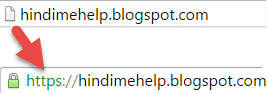
Kabhi bhi aap chaho to isko band kar sakte to setting me ja kar.
Note: ye ji HTTPS ka future hai wo sirf free blogspot address ke liye hai, agar aapne apne blog me custom domain add kiya hai to aap yaha se isko on nahi kar sakte.
Ummid hai aapko ye jankari pasand aai hogi or agar isse sambandit koi sabal hai to aap comment karke puch sakte hai.
Blogger ki or jankari ke liye www.HMH.pe/Blogger par jaye
Ye Post bhi pade:
Bihar Pin Code List
From here you can search the list of pin codes of all the districts of Bihar state in Bihar Pin Code List. And one can search through list of pin codes of all cities, villages and towns of Bihar from here.
Thanks for sharing this pos it’s all information is really helpful for me and other users.
Excellent Information, Thanks for sharing
Sir is ke lie koi paise to nahi dene padte
Thank you sir! Iss Article se mujhe bahut help mili hai.
Bro costume domain me https kaise enable kare
Bhai mainai .Com le rkha hu … https kaise enable kru..
bhai maine meri website ko .com lagaya hai ab https laga skta hu ki nhi ?
blogger par lagana thoda muskil padta hai. laga to sakte hai
sir meri site par dono hi enable nhi ho rhe he nhi http or na hi https kyoki mene domain le rakha he islliye kya sir help kijiye
Mere blog par http hi hai. Https enable nhi ho raha hai. Iski kya wajah ho sakti hai..?
aap blogspot me use kar sakte hai post me bataye gaye tarike se.. or site me add karne ke liye aapko letsencript se kar sakte hai.. par me aapko suggest karuga aap abhi naa kare.. isse aapki site ki traffic par bura aasar padega.
Bhai visitor nd page view me kya difference h or followers hona jruri h kya??
sir apki website and apps ki har post mai padha but kisime vi adds najar nhi aya to income kaise karte hai app
aap internet on rakhege to ads dikhege app me.
Sir ma bhi ek bloger hu maine apni site par post dale hue ha par google se search karo to nahi ate ha ye kyu
aap hamari SEO ki Post pade.. usse aapko samaj aayega ki post ko search me kaise laya jaye..
Hi sir me gujarat se hu or mera pura blog gujarati language me he or mene aage comment me padha ki AdSense sirf hindi or english language me approow hota he kya ye sach he agar aesa he to muje kya karna chahiye …….
hi
Maine apna ek blogger par website banaya hai to mai search kar raha hu to nahi aaraha hai mera website
Mai apna blog bana liya hu fir bhi search kar raha hu to nahi aa raha hai mera websit please help me.
Custom domain pe https nahi lg rhe
“Warning: HTTPS will not be available for blogs with a custom domain”
yeh likha aata hai?
Haa to ham custom domain me https use nahi kar sakte Yaha se.. Blogspot domain ke liye hai sirf
hello bro main ak bloger benaya h ab es m eraning kub or kaise hogye plise hilp me
hello bro
main bloger par acount benaya h ab es m eraning kaise hogye pls
Hello Rohit bhai main chitika account banana hai Meri site co 3 Mahina ho gaye hai Google AdSense ya chitika adsense Mujhe ad kab Denge
agar aap apne blog par badhiya posts daalte hai to aapko adsense account ke liye approval jarur milega aur yadi adsense account approve n ho to aap chitika par account bnakar uske ads apne blog par lga sakte hai
Hello rohit vai aap mre site ko tmhre jaisa bnado plz mre pass pc nhi pc nahi hai so plz help kardo
hello … Rohit bhai mai ne chitika .com pe a/c bnaya hai lekin log in nhi ho rha hai mera a/c help kro plzzzz
Kya dikkat aa rahi hai.. Forget password kar lijiye
Sir,
https suru karne ka koi additional charges hota hai kya. Aur https lene par site sabhi browser me opne hoga ya secure browser me bas open hoga? Thanks waise apki post se bahut kuch sikhane ko mila hai..
sir
mere comment so kiyu nhi ho rhe
sir
hike par maine ak a/c open kiya fir setting kay dabai woha par option hide chat aaya maine cileak kiya ab wo no add list par nhi mil rhaa kiya karna padega jo ki wo numbar fir se list par update ho sake
ph. list main numbar hai par hike par so nhi ho rhaa plz. btaye kiya karu
Sir blog per image kese Dale jo AdSense copyright na aye or AdSense account bina kisi dikkat ke ban jaye
mene free image ki kuch sites yaha dali hai uske baad aap kahi se bhi image use kare wo creative common hona chaiye.. Google Image se kabhiimage copy naa kare
Sir ,
Maine WordPress pe apni blog banae hai jisme 15post ki ab mai domain kharidna chahta hu lekin WordPress par nhi kisi aur website se to kya domain lene ke bad mujhe for se post karne hinge?
Ya mere sare post add ho jayenge?
Apne apna blog bahut hi badhiya banaya hai (•.°)
rohit bhai muje ek best screen video recorder software chahiye
waise to market mai kai sare software hai but koi ek achha sa software batao jinse mai easily use kar saku thanks
Camtasia
thank you very much.