Hello Friends aaj ham online world ka sabse bade sabaal ke jabab ke baare me jaanege – Website, ji hai website kaise banaye aaj ham ye jaanege.
Agar aap apna online business karna chate ho ya apne kisi knowledge ko duniya se online share karna chate ho to aap ki website hona bhut jaruri hai, or aaj ham janege ki free website kaise banaye Google ki madad se.
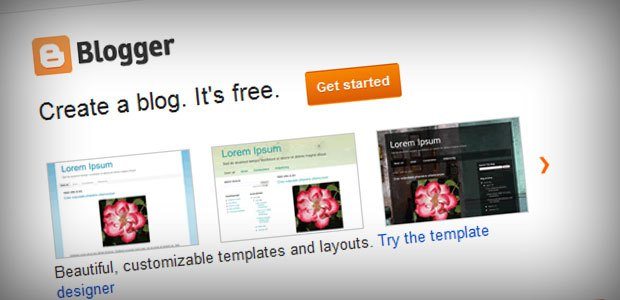
Start karne se Phele me kuch baate hai jo me aap ko batana chata hu ki, ham jo website bana rahe hai bo blogger.com par banegi. Blogger.com Google ki hi ek service hai or ye bilkul free hai, jisko ham Blog bhi bolte hai.
Page Contents
Website (Blog) Banane ke liye kin-kin chijo ki jarurat hai
- Gamil account
- Computer
- Internet Connection ;)
Website (Blog) kaise banaye
Step by step follow karo-
Step 1: www.Blogger.com par jao.
Agar aap ke paas phele se Google account (gmail) account hai to aap us se login kare ya fir phele Gmail par ek account banaye.
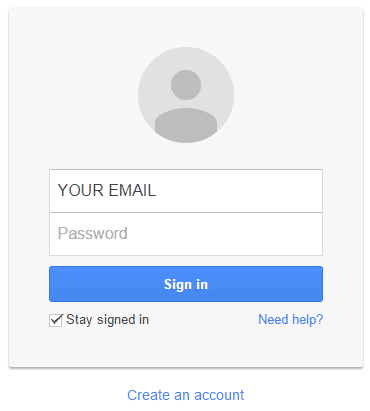
Step 2: Blog bnane ke liye New Blog ki button par click kare

Step 3: ek naya page khulega
Is page par aap ko apne blog ka tital, uska link (url) or uska template select karna hai. iske baad Create Blog ki button par click kare.
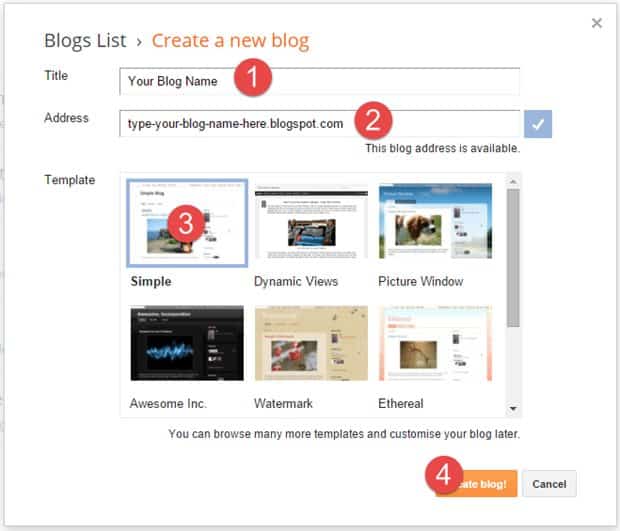
- Title – Isme aapko apne Blog ka Naam Likhna hai.
- Address – Blog ka kya address dena hai. jo phele se kisi ka naa ho. Badiya Address kaise select kare
- Template – Niche diye huee template me se template ko select kate. Pade kaise Change karte hai Template ko
- Create Blog! – Last me is button par click kare.
ye lijiye aapki website bankar teyaar hai.
*Note: ek baat dyaan rake ki aapke blog ki jo link rahegi usme blogspot bhi rahega. matlab maan lijiye aapne blog ke link liya ram to aapke blog ki link rahegi ram.blogspot.com. agar aapko ye blogspot hatana hai to uska bhi tarika hai jo me aapko aage bataoga.
Free website blog kaise banaye Google Par in hindi Video
Aage jaaniye
- artical ko post kese karte hai
- template ko change or usko edit kaise karte hai.
- Apne Blog ko pura website me kaise convert kare Domain Register karke blog me add kare
- Agar aap Jaanna chate hai ki Blog par Ad daalkar payse kaise kamaye to yaha par click kare
- Blog ko Search me kaise laye
- Blog ke visitor kaise badate hai
- Website ko free me promote kaise kare Facebook Page par
Me jaanta hu aapke dimaag me bhut se sabaal hoge, or aap un sabaalo ke jabab bhi chate hoge. agar haa to niche comment jarur kare ya hamare Sabaal Jabaab Section me post kare. or aapko ye jaankari kesi lagi iske baare me comment karke jarur bataye.
Hindi Me Help ka Facebook Group Join kare or apni or dusro ki help kare.
hello rohit me apse ye puchna chahtu hu ager me koi aisa blog banao jisme sex bare me likhu ya fir story likhu to kya adsence use aproved karega.
or ha kya english word use karke hidi me likh sakta hu
Hello rohit ji me aapse puchna chahta hu sex se related ager me koi blog likhu jisme me sex ki kahaniya likhu to kya AdSense use approved karega.or me English keyword use karke Hindi me likhu to
rohit g maine apke post pr comment kiya kuch pucha tha kya apko mila
hello rohit g am himanshu maine kl hi apki website dekha mujhe bhoot pasand aaya very nice really ap bhoot achaa kaam kr rhe ho aur m bhi kafi dino se soch rha tha website bnane ka but mujhe zyada nhi pta tha bas thoda bhoot knowledge h actually m phones mobiles prices specifications pr website bnana chahtu hu aur maine recently domain name bhi registered krva liya h to abhi aage kaise start krna h aur jaise mobiles abhi sirf latest joo aaye h unhi se start krna ya fir thode old mobile pr shuru krna h jaise maan lijiye apple 7 h aur apple 5s to apple 7 to latest h to kya apple 7 ke bare m post krna apple 5s nhi ya fir dono ya phle apple 5s kru fir baad m apple 6 aur apple 7 to plaese rohit g please meri help kijiye ki aage kaise proceed krna kaha h kaise kha se start krna h am waiting for ur reply
Himanshu ji aap jo website bana rahe hai.. sabse main baat new to jitne bhi aaye unko to dalna hi hai.. par jo purane mobile hai par popular hai to aap unke bare me bhi dale.. taki agar koi uske bare me search kare to wo bhi aapki site par aa sake..
Thsnks bhai g
Bhai Web hosting kaha se buy kru
yaha se
thanks rohit g
mujh mai kala hai lekin kya karu kala hote huya bhi kuch kar nahi pa raha hu aba eisa ni karna achha hoga thanks
nice post bro. keep it up :)
hello sir your site is very useful
hello sir your site is very helpful
hello sir apki site bahout achhi h or mane bhi aap ki posts pad k blooger par a/c banaya par pc se login karne par dashbord par kuch nahi dikha raha h par mobile se dikha raha ha plz help me sir…..
creat a new blog me ,title,me fill karne ke baad , address, me fill karte hai to sorry,this blog address is not available batata hai uska samadhan kaise kare
Sir mera no 9935654245 maii aap Ka no chahta hun whatsapp ya call me plz
Sorry but mujse nhi ho rha h… can u help me
rohit sir maine apna bblog bna liya hai or mai use website me cheng karana chahta hu to mujhe aage kya kaarna hoga plz…… tell me sir
fb page kai like badana hai
mere blog pe twwiter fb page add nahin ho rahe ek system mein blog nahi ban raha jaise aapka hai
aap bataye plz
http ://kaisestartkare. blogspot .in/
sir mera blog hain
kindly chek it
aur ismein mera koi dteals like twitter account fb page desgighn bada azeeb hain jaise aapka hai
yeh sab kar do plz
Thank you Rohit ji
aapke post ke madad se mai mobile root kr
liyaa
Maine kal ek free website banaya hai
Main usme exam se related kuch question-answer dalnaa chahtaa hun
Wo kaise dalaayaega
कृपया मुझे बिस्तार से बताइये plzz..
aur free website se paisaa earn ho sktaa hai.
aur aapke is HMH site ho salam krtaaa hun sir. isase logo ki bahut help milti hai.
rohit ji muje video edditing karna karna sikhna h kya aap muje bata sakte ho ki kis software ya site se hum ek advertising ad ki taarah video edit kar sakte h
Blogg kisi mobile se nahi ban sakti hai kya
blog pr ID bnane ke baad log out or log in kese hoga isme ko password to manga hi nahi
Maine bidvertiser pe account bataya hain
Code to copy kar liya par Kha paste Kari
Please halp me
maie ye keh raha tha ke maie domain name bana raha hu to This blog address is invalid or not supported ye lekha aa raha hai koi bhi domain name nahi ban raha hai aap maire help kar denge to acha jaldi jabab dena
Help me
Aap kaise post me link type ki daal dete hai also ya phir air bhi much topic likh dete hi
Mai blogger par ek blog banaya hu mai Kaiser waisa link Daly mere bhai
Thora mujhe help Ka do na
aap post likhte samaj jo bhi link add karna chate hai aasani se kar sakte hai.. uski jankari aapko yaha milegi.. Post Editor ki jankari me
Sir new post pe click krta hu to my premium aa RHA h discrison bi nhi as RHA templet kese change kere
Hello rohit muze online garments business me intrrest he can u plzz help how I do it
sir aapke blog ki help se maine raasanhds.blogspot.in per webesite bna li hai.per sir mujhe usme aur page add karne hain kaise karen jaise aapki website pe upar pages ke link diye hain hain us type se bnana chata hun pls help me raasanhds.blogspot.in per dekh ker btayiye plz…..
Sar sirf mujhe mere namsehi web site banani he usme blogspot nahi aata chahiye mujhe sirf www. Ajayvalvi .com aisi web site banani he
mai apni web site kaise banao
hi name is aditya kumar pageviwes kya he ise kya karna he
Pageviews ka matlab hai aapki site ke page kitni bar dekhe gaya..
Blog name kaisa hona chahiye?
aap ye post pade.. aapko badiya idea mil jayega
Ye batay ki website ban jaye to uske baad usme kuch information dalni Hai to kese dalenge
uske liye aapko post dalni hogi.. post kaise dale uski jankari yaha hai
Hello sir ,
Me aapka post hamesha read karta hu . Aur me bhi chahta hu ki mera bhi internet me ek pechachan ho bas yahi baat se maine blogger par website create ki hai. Aur blogging start ki hai. Me chahta hu ki aap ek baar mera site ko chack kar ke dekhe ki uss me kya kami hai aur mere articale likhne ki tareeka thik hai ki nahi .
Please reply dijiyega…….
Aapka reader
Aapki site ke liye kuch suggestion hai –
1. Widgets ko sahi se set kare.. kuch widget ki location sahi nahi hai..
2. aapne post ke bich me dusri post ki link dene ke liye sayad “ye pade” use kiya hoga par aapne usme koi link add nahi ki hai… link add kare ya fir unko delete karde..
sir address m kuch bhi dalne or blog address invalid or not supported aarha h without space dala h fir bhi
sirf Number or Sabd use kar sakte hai.. special keyword jese (<>??:”}{) nahi dalna hai.
Sir mene website bani li he to ab muze pese kese milnge
hello rohit ji mai aapse ye janna chahta hu ki mera 2 blog hai aur mai ek par hindi post dalta hu aur dusre par English mai aapse ye janna chahta hu ki kya mai apne hindi ka post English me convert karke mai apne dusre site par post kar sakta hu mujhse kisi ne bataya tha ki ek imel se bani site par dal sakta hu agar aisa hai to mere hindi site ke seo par koi dikkat to nahi aayegi plz mere comment ka jawab jaldi digiyega mai intjar kar raha hu
Dal sakte ho koi dikkat nahi hogi.. Or isme seo kaha se aa gaya uska inse koi relation nahi hai.. Or ye imei ka to isme dur dur tak koi len-den nahi hai.. Imei thodi track kiya jata..
Aapka ye sabal hi galat hai.. Insab se koi fark nahi padta.
Aapka watsapp ni dkha RHA h???
Thanks Bhai
Bhai maine ek blog Banaya hai “nakumstarz.blogspot.com”
maine isme videos upload kiye hai or vo videos maine dusro ke YouTube account se liye hai
kya mera blog chalne layak hai ya nahi please app is pe visit karke bataye or isme kya kya Kami hai or ab muje kya karna chahiye
Please help me to improve my blog
Hello bahi
Hello btaiye aapko kya help chahiye.
Hello
Bhai maine ek blog banaya hai. maine isme videos upload kiye hai or vo videos dusro ke YouTube account se liye hai or kuch mere account ke bhee hai | kya aisa karne se muje kuch fayada Hoga ya nahi or mere blog mai kya kya Kami hai please app mere blog par visit karke bataye
Parveen ji aap please comment me koi bhi link add n kare kyonki isse comment spam lagta hai, aap apni website ka address website vaale column me hi bharen.
Aur aapko dusre youtube channels vaali videos se koi fayda nahi hoga. Ha agar aapne apni videos par ad lga rakhi hai to usse aapko fayda hoga. Maine aapka blog check kiya aap usmen ek accha sa template use karen aur posts ki headlines thodi lambi bnaye taki readers ko pta chal saken ki post ke ander kya hai.
mene aap logo ke liye ek new blog start kiya hai blogger se hi to mere sath apna blog bnae step by step information puri detail me mujhe follow kare ek ek chij aur apna blog bnae and for rohit thanks for this isnformation mene apka blog pura padhna hai mujhe bhi blogging bahut pasand hai me 2 saal se blogging kar rhi hu please mera ye new blog share kare apne reader ke sath ho taki wo dek sake praticle kese karna hai sab….. thanking you all
blogger per email id login ho gaya hai but create new per link nai ban rha hai
aapke net problem ho sakti hai.. sirf ye karan ho sakta hai.. Computer me banaye..
Blog ka title kya dena koi exmple sir
Hello sir mai aapse bat karna chahta hu sir plzzzz..sir
Hlo sir