Bina kisi graphic designing ke Anubhao ke ek Badiya logo banana bahut muskil kaam hota hai. Logo ek graphic mark hota hai jisko companies, enterprises aur organizations apne brand ke Roop me upyog karte hai. Ek accha logo banana koi Asaan task nahi hota hai.

Bahut se compnay apne brand ka logo banane ke liye Acchi khasi paisa kharch karte hai. Yadi aap ek blogger hai to aapko bhi apne blog ke liye ek accha logo banana cahiye. Aaj mai aapko kuch online/offline tool ke bare me batauga Jaha se aap apne blog woh business ke liye ek uniqe aur high quality ka logo bana sakte hai.
Aap apne Requerment Ke Hisab se apna logo free me genrators kar sakte hai.
To chalo dekhte hai ki woh Kon Kon Tool/website hai jaha se aap apne blog ke liye free me logo bana sakte hai. agar aapko Photoshop Software use karna aata hai to aap usme bhi bana sakte hai.
Page Contents
Website Blog ke liye Free Logo Banaye in Website ki madad se
#1: Textgiraffe.com

[button color=”” size=”” type=”square” target=”blank” link=”http://textgiraffe.com/”]Visit Website[/button]
Textgiraffe ek amazing text design base logo maker hai. Textgiraffe me aapko bahut se awesome logo desgin me predefined templates milege. Isme aapko only logo templete choose karke apne text ko enter karna hai. phir textgiraff aapke logo ko aapke text ke according customize karega.
Textgiraffe Me Aap apne logo desgin ka PNG file image download kar sakte hai. Aap iss tool ka prayog kar ke bahut hi high quality ke logo apne blog ke liye bana sakte ho. kyo naa iss tool ko apne blog ka logo banane me prayog kiya jaye.
#2: freelogoservices.com

[button color=”” size=”” type=”square” target=”blank” link=”http://freelogoservices.com”]Visit Website[/button]
freelogoservices ek bahut hi badiya logo generator tool hai. Iss tool ki madad se india me bahut se businessman aur bloggers apna logo banaye hai. freelogoservices se only india me logo nahi banate hai balki iske wordwild bhi bahut se customer hai.
freelogoservices ek free tool hai aur isme bhi aapko 3 simple step karna hota hai ek awesome logo design karne ke liye. pahle step me aapko apne logo ka text enter karna hota hai aur dusare step me aapko apne logo ka desgin aur look choose karna hota hai aur 3 step me aapko apne logo ko customize karke save aur download karna padhta hai.
freelogoservices ko aap online aur offline dono use kar sakte hai.
#3: logotypecreator.com
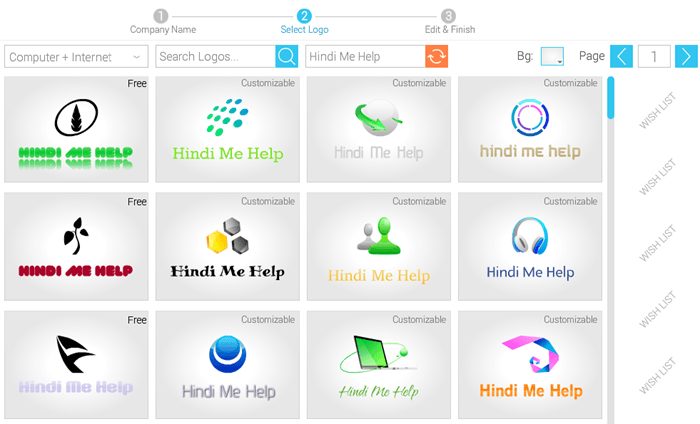
[button color=”” size=”” type=”square” target=”blank” link=”http://logotypecreator.com”]Visit Website[/button]
Logotypecreator ek online logo creator tool hai. logotypecreator apne uniqe desgin ke liye bahut famous hai. kyoki iske dwara banaya gaya logo bahut hi uniqe hota hai. Ye bhi ek free tool hai. logotypecreator se aap uniqe business logo, brand logo aur blog ke liye logo simple step me bana sakte hai woh bhi free me.
Aap apne blog ke logo ke liye iss tool ko jarur use kare kyoki iss tool me bahut sare function aur style hai jo aapke logo ko badiya look deti hai aur aapke logo ko ek amazing logo banati hai.
#4: Logaster.com
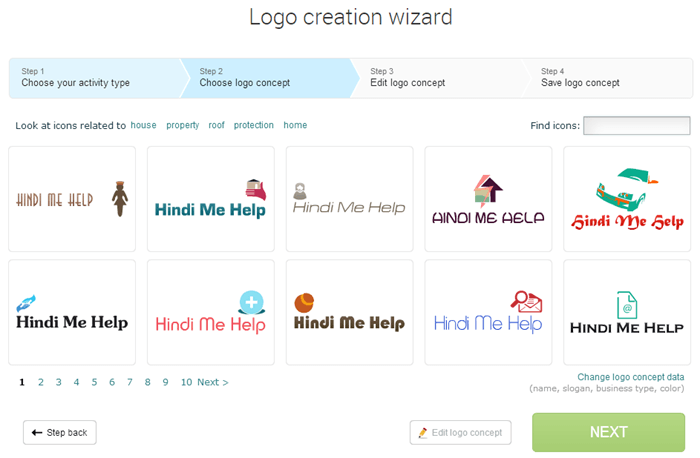
[button color=”” size=”” type=”square” target=”blank” link=”http://Logaster.com”]Visit Website[/button]
Custom logo generate karne ke liye Logaster ek awesome tool hai. Logaster me aap bahut sare style me sabhi ke liye logo bana sakte hai. Logaster bhi eaditing aur customizations tools Aur isme aapko bahut sare icon aur font milege.
Logaster se logo banane ke sath sath aap business card bhi bana sakte hai. Logaster ki ek bada benfit ye bhi hai ki aap iske usefull feature ke dwara customized logo Twitter, Facebook, Google plus aur Instagram ke liye bhi bana sakte hai.
#5: Onlinelogomaker.com

[button color=”” size=”” type=”square” target=”blank” link=”http://Onlinelogomaker.com”]Visit Website[/button]
Onlinelogomaker ek flash base ka free online logo generatore tool hai. Onlinelogomaker me aap apne logo customize awesome feature se kar sakte hai. Onlinelogomaker me hajaro free aur professional icon upladadh hai.
Aap apne custom icon ko bhi isme upload kar sakte hai. Onlinelogomaker ke customize ke liye unmatched aur unlimited features uplabad hai. Iss tool ke font ko professional designers ke dwara select kiya gaya hai. Iss tool ke dwara pure worldwild me hajaro logo use kiye jate hai.
#6: Logomaker.com

[button color=”” size=”” type=”square” target=”blank” link=”http://Logomaker.com”]Visit Website[/button]
Logomaker mera Psandida tool me se ke hai online logo banane ke liye. Online logo banane ke liye isme fully powerful features hai. Logomaker ek simple free aur fast online tool hai beautifull logo design karne ke liye.
Logomaker bahut hi awesome feaure deta hai logo generating karne ke liye. Logomaker me aap hajaro icon apne logo ke graphical ke liye paa sakte hai.
#7: Zilliondesigns.com
[button color=”” size=”” type=”square” target=”blank” link=”http://Zilliondesigns.com”]Visit Website[/button]
Zilliondesigns Se logo banana ek bahut hi intresting baat hai kyoki iske icon ki library bahut bada hai. Iske sath sath colors, fonts, and symbols categorized ke bahut sare option hai. Zilliondesigns ko use karna bahut hi asaan hai aur koi bhi isko use karke logo baan sakta hai.
Isme logo bana kar dawnload karne ke liye ek free acount banana hoga. Ye tool ekdum free hai. Zilliondesigns Me logo banane ke liye aapko apna industry aur icon choose karna hoga phir usme apne logo text ko add karna hoga uske baad apne font aur desgin ko customize
karke apne logo ko download kar sakte hai. Iss tool ka har ek step bahut simple hai.
#8: Logoyes.com
[button color=”” size=”” type=”square” target=”blank” link=”http://Logoyes.com”]Visit Website[/button]
Logoyes ek free online logo maker tool hai. Jo aapko unmatched logo design ka features provides karti hai. Logoyes ke dwara aap kuch hi click par online logo bana sakte hai. ogoyes me logo banane ke liye 3 step hote hai.
Pahle step me aapko apni industry choose karna hota hai Aur Dusare step me aapko woh symbol/Icon choose karna hota hai Jisko aap apne logo me add karna cahte hai Aur 3th Step me aapko apne logo ka text add karke usko customize karke apne hisab se font, colour choose kar Save karna hota hai. Ye 3 step karne ke baad aap apna logo Save kar le aur apne logo ko enjoy kare.
#9: Designevo.com
[button color=”” size=”” type=”square” target=”blank” link=”https://www.designevo.com/”]DesignEVO[/button]

Ye website sabse new hai, iss category me, jo meri pasandida site me se ek hai.. Is site par aap aasani se logo bana sakte hai or isme sabse khas baat hai wo ye bilkul free hai or iss site par koi ads bhi nahi hai. Sath sath badiya logo banane ke liye iss site par 2M se bhi jada free icon hai.
Ye woh 9 Website hai jaha se aap apne blog ke liye free logo bana sakte hai. Dosto agar aap apne blog ko next level tak le kar jana cahte hai to aapke blog ka ek badiya aur professional logo hona cahiye.
Aapko ye list accha laga ho to isko apne dosto ke sath jarur share kare aur Yadi aapko kisi achi website kaa naam pata hai jisse ham logo bana sakte hai to aap comment karke bataye.. me usko post me add karduga.. Thanks
Helpful article for new bloggers. Thanks for sharing this information
मैं एक फ्री लोगों बनाने की वेबसाइट ढूंढ रहा था इसमें इस आर्टिकल ने बहुत मदद किया। धन्यवाद!
Good collection. Thank you for sharing this helpful list
I created my logo using Canva and Photoshop. Is it good or bad please Reply key. I am waiting for your Reply.
Thank you Hindimehelp Team/Rohit jee
koi issue nahi aap bana sakte hai.
Hello, I’m very happy to see this blog, and I appreciate you sharing this useful content.
Sir please help
Mene nai nai blogger id banayi he mujhe aap ki help chahiye
aadhyatmikandknowledge.blogspot.com ye meri web. He
kese post ko renk karaye please
Woww full information. Great
nice Post Rohit ji , acchi lagi aapki jaankari
Thanks Rohit sir apki information se mujhe free me or bhut aasani se logo mil gya
bhai g aapne ek accha article likha hai, jo naye blogger ki kafi madad karta hai,or aapke likhne ka tarika bhee accha hai ham aapke blog par aate rahte hai hame aapse or bhee acche article ki ummid hai
How To Make Logo Online best website
Nice post sir please tell me how to increase traffic on blogger
Thanks sir for this information
this post very helpful for me thanks sir
nice post sir …sir fallow button kaise lagaye
BHai blog me notifications ball kese lgaye
Mobile se plz btaye
Onesignal se
Bhai ek bat kahooo apse…. Ap me ghamnd h… Really…. Apne mere kisi bhi cheej ka jbab nahi diya tha…. Bhai ap aj uche sikhar pr ho….. Lekin bhai yad rkhna… Ek na ek din bhagwan keeee dua se ham bhi pahuchenge…. Aj apne mereee help nahi ki h bhai… Koi bat ni bhai
aare bhai, mere pass 2000 comment pending me the.. mene sabko bna reply ke approve kiya hai.. sayad aapke bhi usme ho.. baki mujse jitna hota hai utna to me reply karta hu.. par sabka reply karna meri phuch se bahar hai..
n agar aap mera ye comment dekh rahe ho to aap apna qustion fir se comment kare, detail me.. jab hi me reply kar paoga..
Thanks
N aesa me kabhi nahi sochta ki me upar hu.. ye wass aapki thinking hai.. par jab aapka bhi kaam badega or aap jab kisi ko reply nahi kar paoge.. uss din aapko meri paresani ka andaja ho jayega.
Nice information, thanks a lot for the information
Copyright ka case to nhi hoga
Copyright ka mamala to nhi ayega.
Yah jo sabhi website di gayi hai isme copyright ka mamala to nhi ayega.
Jaise maine kisi website se logo download kiya aur kisi aur ne usi logo download kar liya to yah ek doosare ka copyright ho jayega na.
Nice
bahut badhiya jaankari di… Dhanywaad
Nice Collection!
These sites helpful for newbie. I also created many logos with the help of above-mentioned sites.
Nice Collection Sir!
I already created many logo with the help of above-mentioned sites.
Thanks for sharing such kinds websites.
Sir ji technical guruji jesa chammel subscribe karne ka intro kese banaye video please batao.
Bhai iske liye aap YouTube par search karo.. Bhut se video hai uske..