Hello Friends aaj ham online world ka sabse bade sabaal ke jabab ke baare me jaanege – Website, ji hai website kaise banaye aaj ham ye jaanege.
Agar aap apna online business karna chate ho ya apne kisi knowledge ko duniya se online share karna chate ho to aap ki website hona bhut jaruri hai, or aaj ham janege ki free website kaise banaye Google ki madad se.
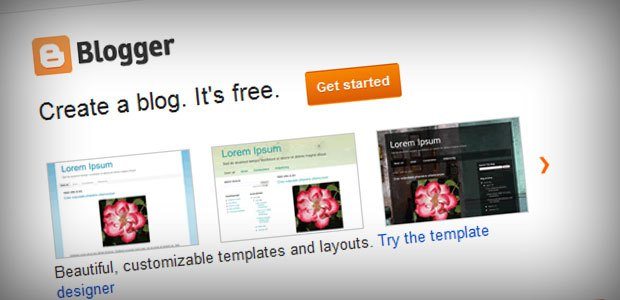
Start karne se Phele me kuch baate hai jo me aap ko batana chata hu ki, ham jo website bana rahe hai bo blogger.com par banegi. Blogger.com Google ki hi ek service hai or ye bilkul free hai, jisko ham Blog bhi bolte hai.
Page Contents
Website (Blog) Banane ke liye kin-kin chijo ki jarurat hai
- Gamil account
- Computer
- Internet Connection ;)
Website (Blog) kaise banaye
Step by step follow karo-
Step 1: www.Blogger.com par jao.
Agar aap ke paas phele se Google account (gmail) account hai to aap us se login kare ya fir phele Gmail par ek account banaye.
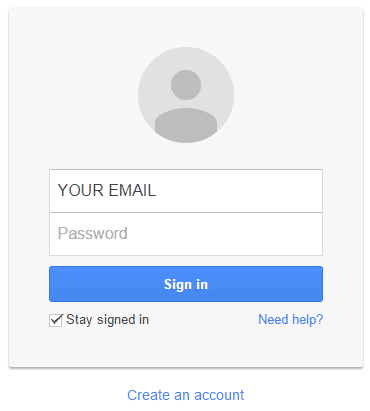
Step 2: Blog bnane ke liye New Blog ki button par click kare

Step 3: ek naya page khulega
Is page par aap ko apne blog ka tital, uska link (url) or uska template select karna hai. iske baad Create Blog ki button par click kare.
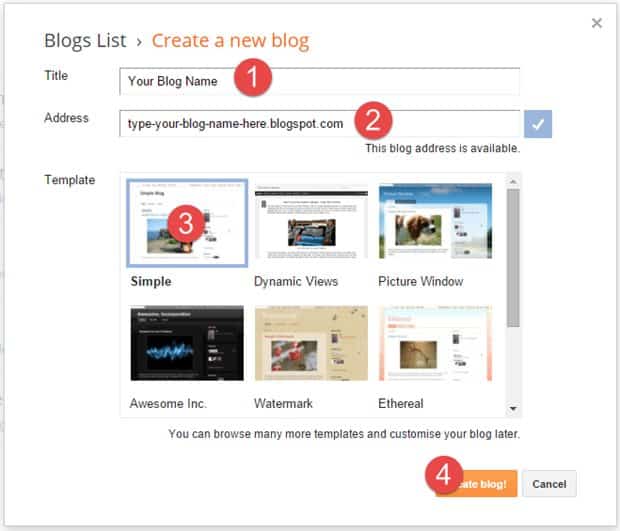
- Title – Isme aapko apne Blog ka Naam Likhna hai.
- Address – Blog ka kya address dena hai. jo phele se kisi ka naa ho. Badiya Address kaise select kare
- Template – Niche diye huee template me se template ko select kate. Pade kaise Change karte hai Template ko
- Create Blog! – Last me is button par click kare.
ye lijiye aapki website bankar teyaar hai.
*Note: ek baat dyaan rake ki aapke blog ki jo link rahegi usme blogspot bhi rahega. matlab maan lijiye aapne blog ke link liya ram to aapke blog ki link rahegi ram.blogspot.com. agar aapko ye blogspot hatana hai to uska bhi tarika hai jo me aapko aage bataoga.
Free website blog kaise banaye Google Par in hindi Video
Aage jaaniye
- artical ko post kese karte hai
- template ko change or usko edit kaise karte hai.
- Apne Blog ko pura website me kaise convert kare Domain Register karke blog me add kare
- Agar aap Jaanna chate hai ki Blog par Ad daalkar payse kaise kamaye to yaha par click kare
- Blog ko Search me kaise laye
- Blog ke visitor kaise badate hai
- Website ko free me promote kaise kare Facebook Page par
Me jaanta hu aapke dimaag me bhut se sabaal hoge, or aap un sabaalo ke jabab bhi chate hoge. agar haa to niche comment jarur kare ya hamare Sabaal Jabaab Section me post kare. or aapko ye jaankari kesi lagi iske baare me comment karke jarur bataye.
Hindi Me Help ka Facebook Group Join kare or apni or dusro ki help kare.
hello. mene ek blogger banaya he.. lekin earning ka option nai aa raha he.. me kese paise kama sakta hu.?
aapka blog new hai to option nahi aayega.. aap ye pade
aap bidvertiser ke ads laga sakte ho
Bhai rohit kisi folder ka nam ( con) likha kar btaoo
to jane.
Please mujhe blog bnane ka video send kigiye. Whatsapp no-8804428190
Sir, Mujhe HTML Webpage Banane Nhi Ata Kya Aap Batayege Ki HTML Kaise Banate Hai.
sir me blogger pr a c nhi ban pa rha hai me kya kesa bnate h plz sir
Rohit, me yeh puchna Chahta hu ki hum agar koi topic thoda copy karenge toh chalega kya? Means ki topic wahi magar apni language me likhna.
Hi Rohit,
Muje Aapse Ek Jaruri Bat Karni Thi To Please Mere WhatsApp No. Par Massage Kijiye.
No.-8758850407
video kese post kare please muje batao
sir hum joo domain register karein godaddy par veh hum .com ki jangah .in mein register kar skta hai apne blog ko website bnane ke liye please tell me
haa aap koi bhi extension me kar sakte hai, usme koi problem nahi hai.
sasaha gav me
please sir help me
sair blog me mere dwara post kiye hue video dikhai nahi de rahe or kisi dusre mobile se downlod nahi ho rahe
Aap youtube par upload karke add kare..
Or download direct nahi hote hai. Mene site par uske bare me bhi bataya hai kaise youtube video download kare
sir tittle and Add …. me kya dale mujhe smjh me nhi aa raha h sir help me
Kaha par or kya.. Me samja nahi
sir tittle and Add …. me kya dala mujhe smjh me nhi aa raha h sir help me
sir mene youtube par channel bnaakr videos upload kar di hain une bahot sare logon ne dekh lia hai. mene apni videos ko monotize v kar diya google adsense se jod diya mgr fir v balance 0 hai kya problm hai sir
Youtube analytics me check kare adsense me 15 tarikh ko add hoti hai income
bhai mere pass rupay card hai vo chal jayega
Aap trip kare, par mujhe lagta hai WO support nahi kkarta
bhai mujhe to ho nhi rha hai…
Rohit jee mera saval hai ki username.me plz use onlay letter (a-z)number and periods red likha hua ata.hai
jo likha aa rahi hai usme kya dikkat hai wo bhi to bata raha hai.. sirf latter or number use karna haio.. bichme koi space bhi nahi dena hai..
Mene apni site bnani h plz help meme dosto ok
blogger par banaye
hello sir mujhe programming coaching chaiye kya aap mujhe sikhainge
sir meri video youtube search me bhi nahi aati ab main kya karu
uske liye title, tags or discription sahi se hona chaioye or compatation agar jada hoga to search me aana utna hi muskil
Hello sir mobile se send kiya huaa video YouTube PR upload kr sakte h
copy kiya hota hai to usse paise nahi kama sakte
Sir please help me my number is 7678834379
Sir please help me
meri video youtube search me nahi ati sir
aap uska title, Description, or Tags sahi se de.. jab hi aayega.. or compation bhi kam hona chaiye, nahi to jo popular video hai wo phele aayega.
sir mere youtube channel par monotize ho gia aue $ green ho gia. jab mere account me $100 ho gia tab kaise apne account me daalo batao sar
automatic aa jate hai, har mahine 21 tarikh ke baad.. adsens account me login karke dekh sakte hai sari detail..
sir ap mujhe tring de sakte hai kahne ka mean likh hua pad kr samjh aa jata hai jab kaam krne lge kush na kush galti ho jati hai
i am handicap mere pass koi kaam ni hai kyoki handicap ki wja se koi b kaam mujhe deta ni
mujhe ko kaam sikhe ap mai ghar bet k kr sakhu plz ap mujhe apna phn no de mai ap se baat kr sakhu
plz sir
bahut dukhi hu life se
mera phn no 9646665185
me aapko alag se koi traning nahi de sakta.. mene jo post likhi hai aap unko eksath naa padte huee agar ek new tab khol kar agar meri step ko dohorayege to jada aasani hgi aapko.
sir namste sar mene aapki madad se blog banaa liyaa he magar usme thodi dikkt aa rahii he vo ye he ki jese mene pahle imag ka labal lagaa kar image post ki fir baad me mene or bhi image post kiye magar jab pahle se hi imag ka labal he or dusri baar labal fir ban jaata he kya esa nahi ho sakta ki me jab bhi imag post karu ek hi labaal me aaye
jo labels ham phele use kar chuke hai unki link niche aati hai labels box ke. aap jo label use karna chahe unpar click karke unko select kare.
sir blog ban gayaa he ab uspar foto or vidio post kese karu
aap post likh kar post kar sakte hai.. yeha dekhe
please aap hi kuch tital or adresh de usse me banaa lungaa kyoki me jo bhi addresh deta hu not availabal bataataa he please help me ya fir koi exampal de
me kaise bata du.. aap jis chij ke liye blog bana rahe hai usse sambandit address dale.. tital me aap kuch bhi daal dege to koi dikkat nahi.. par address me hindimehelp is trha daalna hai. sirf sabd use karna hai.
sir mey ne blogger to bana liya par use website me key se badl
ek hi comment do baar naa kare….Please.
Mene iske bare me bataya hai.. Aap is page par dekhe blogger ki puri jaankari mil jayegi.
sir mey ne blogger to bana liya par use website me key se badlu
Rohit sir bloger.com se bnaya hua blog band ho sakta hai kya pls tell me .
Iska koi side ifect to nhi hai????
Mera gmail account ye hai
Sanjay9812.ss@gmail.com
band hone se kya matlab aapka, kya aap delete karna chate hai.. to haa bilkul ho sakta hai..
Or aap kis side effect ki baat kar rahe hai.. me samja nahi.. isse kya side effect hoga.
dude,i hv created a social networking site,with some of my college bdy..using php.i want it to host…….
haa to aap hosting le kar host kar sakte hai, isme me ky amadad kar sakt hu
si5r aap hi kuch klu de tital or adress ke liye
blog banaate samy tital or adress kiss tarah ka honaa cahiye please help aap hi koi tital de kyo ki me jab bhi kosis karta hu to adress ke nice likha hua aata he ki- sory, this blog adress is not availabal
Tital me to p kuch bhi de sakte hai.. Address me aesa dena hai jo phele se kisi ka naa ho, usme space nahi dena hai.. or koi special cerector (@#$%^) use nahi karna hai..
sir mene blog banaane ki bahut kosis ki magar ban nahi rahaa upar tital me nolian dalaa fir nice addres me nolian. blogspot dalaa magar invalid bataa rahaa he kya karu
Isse me rojh kitna kama sakta hoon
kisse kitni.. pata nahi kiske bare me puch rahe hai aap. par me aapko simple jabab se raha hu ki agar aap koi busness kate ho to aap kitne bhi kama sakte ho wo aapke upar hai ki aap kitne layak hai. me usme kuch nahi bata akta.
इससे में रोज कितना काम सकता हूँ
nice website
ser, freelancer par pase kase kamate hai
haa, uske usme aap kisi ke liye bhi post likhege to wo aapko paise dege.. Bhut jald me bhi ye subhida chalu karne wala hu.. :)
many tansphar ke bari me batao
Sir kya mobile se bhi blog ban sakta hai kya
haa, mobile me banane ka koi alag tarika nahi hai… par kuch chije hai to computer me hi ho sakti hai achi se.. jese website ki design bagera
pls sr bank se aam adhmi many kase nikal leta hai uski bari me humko batao pls
aap bank ja kar nikaal sakte hai ya fir ATM Card ho to usse nikal sakte ho.
hey
mne bidvertiser aur chitika par account banaya
lekin logout krne ke baad dobara log in krne par mere account open kyu nhi ho rhe hai
wrong id aur pass bta rha h
jabki mai sahi daal rha hu
mne dushra account bna kr bhi dekh liya prr same prob hai
mai kya kru pls help
lohin karte samay Publiser select kare.. Advertiser nahi..
sir
mne bidvertiser per account banaya ar log out karke
jab log in krna chaha rha hu to acc open nhi ho rha h
wrong id ar pass bta rha h
jabki m sahi id ar pass dalta hu kya kru
pls help me
aap yele publiser ko select kare login karne ke liye.. Advertiser me kar rahe hai sayad aap login..
hey
sir
m bidvertiser account banata hu prr
fhir log in krne par account kyu open nhi hota
wrong id ar password kyu batata h
jabki m sahi dalta hu
pls help
Publisher me login kare Advertiser me nahi
Hi admin Mr.ROHIT MEWADA.
Today i m browsing many sites and blogs but there was no responsed then after i seen ur blog on google and i realy say ur blog is very nice and vry helpful.
Mr rohit u r very kind person..
Please add me on whatsapp my number is:
91-8866143352
I hope u give me reply..
ThAnk YoU
and plz send me your fb link..
Thanks
http://www.fb.com/HindiMeHelp
http://www.R.N.Mewada
Hi admin Mr.ROHIT MEWADA.
Today i m browsing many sites and blogs but there was no responsed then after i seen ur blog on google and i realy say ur blog is very nice and vry helpful.
Mr rohit u r very kind person..
Please add me on whatsapp my number is:
91-8866143352
I hope u give me reply..
ThAnk YoU
Hello,maine abhi web designing ka cours kiya h pr m khud se ek project bnana chahti usme me html bhtml java ka kaise use kru kis trh se m koi shopping web site bnao plzzz help me..mujhe puri deital k sath smjha do..chahe ap mere ko phn v kr skte ho ***##57878 ye mera nmbr h plzz help me
Rajnigehlot ji aapne Web Designing ka course kiya hai to aap ko mujse bhut jada knowlage hai q ki muje koi coding nahi aati. or mene isko koi course bhi nahi kiya hai. mene sab kuch khud se sikha hai, or muje Coding nahi aati hai.. Meri site WordPress par hai.
Mast and aapka whatsApp. Number do madad k lite