Hello Friends aaj ham online world ka sabse bade sabaal ke jabab ke baare me jaanege – Website, ji hai website kaise banaye aaj ham ye jaanege.
Agar aap apna online business karna chate ho ya apne kisi knowledge ko duniya se online share karna chate ho to aap ki website hona bhut jaruri hai, or aaj ham janege ki free website kaise banaye Google ki madad se.
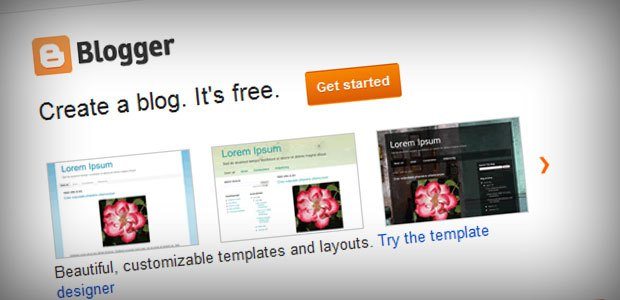
Start karne se Phele me kuch baate hai jo me aap ko batana chata hu ki, ham jo website bana rahe hai bo blogger.com par banegi. Blogger.com Google ki hi ek service hai or ye bilkul free hai, jisko ham Blog bhi bolte hai.
Page Contents
Website (Blog) Banane ke liye kin-kin chijo ki jarurat hai
- Gamil account
- Computer
- Internet Connection ;)
Website (Blog) kaise banaye
Step by step follow karo-
Step 1: www.Blogger.com par jao.
Agar aap ke paas phele se Google account (gmail) account hai to aap us se login kare ya fir phele Gmail par ek account banaye.
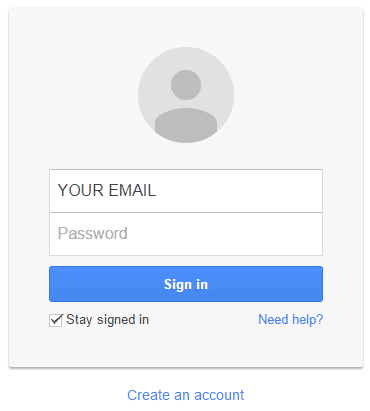
Step 2: Blog bnane ke liye New Blog ki button par click kare

Step 3: ek naya page khulega
Is page par aap ko apne blog ka tital, uska link (url) or uska template select karna hai. iske baad Create Blog ki button par click kare.
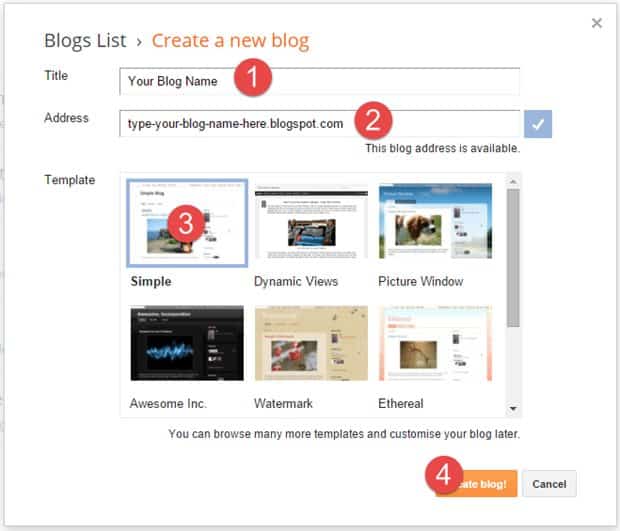
- Title – Isme aapko apne Blog ka Naam Likhna hai.
- Address – Blog ka kya address dena hai. jo phele se kisi ka naa ho. Badiya Address kaise select kare
- Template – Niche diye huee template me se template ko select kate. Pade kaise Change karte hai Template ko
- Create Blog! – Last me is button par click kare.
ye lijiye aapki website bankar teyaar hai.
*Note: ek baat dyaan rake ki aapke blog ki jo link rahegi usme blogspot bhi rahega. matlab maan lijiye aapne blog ke link liya ram to aapke blog ki link rahegi ram.blogspot.com. agar aapko ye blogspot hatana hai to uska bhi tarika hai jo me aapko aage bataoga.
Free website blog kaise banaye Google Par in hindi Video
Aage jaaniye
- artical ko post kese karte hai
- template ko change or usko edit kaise karte hai.
- Apne Blog ko pura website me kaise convert kare Domain Register karke blog me add kare
- Agar aap Jaanna chate hai ki Blog par Ad daalkar payse kaise kamaye to yaha par click kare
- Blog ko Search me kaise laye
- Blog ke visitor kaise badate hai
- Website ko free me promote kaise kare Facebook Page par
Me jaanta hu aapke dimaag me bhut se sabaal hoge, or aap un sabaalo ke jabab bhi chate hoge. agar haa to niche comment jarur kare ya hamare Sabaal Jabaab Section me post kare. or aapko ye jaankari kesi lagi iske baare me comment karke jarur bataye.
Hindi Me Help ka Facebook Group Join kare or apni or dusro ki help kare.
thank you admin for this great blog and nice article
Hello
Sir mujhe site bnani h or app mujhe ye btae ki muje kis type ki site bnani chahiya jisma jyada income ho please sir
Sir mai bhi site bnana chatha hu to app mujhe ye bta sakta h ki mujhe kis type ki site bnani chahiya jisme jyada income ho please sir help me request
May lakdi me farnichar banana chata hu kese bnau koi site hai kya
kya aap jakari de sakti hai….meri site baar-2 down ho jati hai…?? aapke uttar ke liye pahle se hi dhanyawad.
Sir ballog se kyese kamai hogi?
sir add select h to uase web se kaise hatau
ma apps network sa accha paisa kama raha hu
Hello Rohit Mewada mujhe nayi website banani hai kaise banaun batayiye aap. n domain ke baare main kuch batayiye
kesa domain le uske liye aap meri ye post pade
Website ban jane ke bad mai apne website ko kaise dundu ga google pe
thoda time lagta hai.. pir jab google me add ho jati hai to uske naam search karne par search me aa jati hai.
kya mai aap ke sare article ko davnagri me likh sakta hu. agr aap ki anumati ho to .
Nahi, mera khud ka blog hai.. Me usme likhuga..
Aap mujse facebook par contact karo.. Kuch baat karni hai.
Hi sir me west Bengal se hu or mera sawal he songspk,webmusic.in,aisi website Kaise banti he or konsi category me parti he,app details me jankari dijiye pl…..zz.
ye blog platform par nahi banai gai hai.. inho HTML me coding se design karke banaya gaya hai.. or ek baat inme jada income nahi hai or copywrite ki bhi tension rhati hai.
Sir me west Bengal se hu or mera sawal he songspk,webmusic.in,aisi website Kaise banti he or konsi category me parti he,app details me jankari dijiye pl…….zz.
Hello sir,me west Bengal se hu mera sawal he songs pk,webmusic.com, aisi website kaise banti he or aisi website banane ke liye kya karna parega pls sir details me bataiye
Ye html coding karke banai hai hai.. Or ek baat unse income bhi bhut kam hai or copywrite © ki teasion alag…
sir muje wesite banana sikha do
Blogger par banao.. Mene Upar post me bataya to hai.. Kaise banegi.
Great stuff Rohit. Highly appreciated.
You have explained much in details as how to create a new website. I am in the process and would be very helpful.
my name sonia aapki help chaiya my no 9818633504
my name sonia sir aapki help chaiya my no 9818633504
hii mera name sonia aapki help chaiya my no 9818633504
Aap Ki Site Awesome Hai.. :)
Dilip Kumar : Maine bhi ek site(buzznix.com) banayi hai….Wordpress Pe..
WAP said kaise banate hai dost thoda daital me bataye
hello bhai gun shipbatter ka mod game kaise tyar karte hai
Sir me apna profile picture kese add karu email par
Bhaya mobile ko desktop version kar ke website nahin bana sakte kia..?
7800072674
hello myne tray kiya pr nahin ho rha hii
sir internet pe song uplode karne kya fayda milta h orkya isse bhi pise kmaye ja sakte h
Upload karne se kuch nahi milta..
Sir mere log in ki jega log out aa rha h
sir ji mene blog par apna account to bana liya he blog bhi post ki he ab mujhe kyakya karna he…plz rply sir ji
SIR, MERA BCA FINAL YEAR HE TO MAI AB JAVA MAI JAVA FRAME PROGRAM KE(AFTER GUI) BAAD SOFTWARE KASE BANAO
sir muje adsense account ke bare kuch samj me nai aaya …..mera you tube account he ..or videos bhi …..kese conect kare you tube ko or kese income paye
Sar muje wip sid banvane he par bante nahe he ap bana sakte he sar
Blogger khul rha ho par kuch so nhi kr rha hai or website computer main banana hai ki phone main bhi bana sakate hai
muje mera mobile Root karna hai iske liye kya Karna padega
Sir.mujhe mene blog.bna diya he ab mujhe usme video,songs photos uplod krne he or apni wabsite bnani he jese waploft he us type ki to me kya kru sir help me plzz reply fats
Aap download site blogger par nahi bana sakte.. or aapko download site ke liye hosting bhi lena padega or coding ki jankari bhi jaruri hai.
Rohit. Ap . Mere sawal ka jawab kyu ni de rhe ho . Mere coments me ni dikh rhe he .me google pe email or password shi dal rha hu to bhi glt bta rha he esa kyu ho rha he blogger pe adress dalne ke bad niche Twitter,fb,googl. Ka option tha me googl pe gya password shi dal rha hu to bhi glt bta rha he,ap mere coments ka jawab bhi ni de rhe ho,mere coments bhi mujhe ni dikh rha he plzz plzz help me
Mj mere video me kuch naam aadi add krna h kya aap Bta skte ho kaise kya hoga..
Hello rohit.. me me blog pe adress dal ke google pa ja rha hu new id bna ke passwaord shi dal rha hu fir bhi galat bta rha he plzz help me or mera coment bhi ni dikh rha he relply fast me kya kru
Rohit mere coments ni dikh rhe mere coments ka ans.. do fast
mai song album nahi bana pa rha hu plz help
Rohi.mene creatblog kr rha hu but age kuch ni aa rha he voi page khul rha he me kya kru reply fast plz help me
agar aap mobile me kar rahe hai to net connection ki baja se ho sakta hai.
Rohit plz reply ….!mere kuch coment dikh nhi rhe he mujhe mere coments ke ans chahiye
Mujhe apni wapsite www . urschotu .com se banani he to me kya kru jis name se wapsite banani he voi blog adress dalu plz reply fast me www . u rscho tu.com kr rha hu to subdomain is already use bta rha he
Mera coment dikh nhi rha he or uska ans bhi ni dikh rha he
Adress me kya dalna he adress kis type ka hona chahiye.or creat blog krne ke bad kya krna he…! Adress kuch samjh me ni aa rha he
Blog adress me kya dalna he plz. Reply fast
Apni website ka url jisko likhne par aapki site khule.. Jese – HindiMehelp.blogspot.com
Account over blog pe hi banana he kya
Account over blog pe hi banana he
haa, jo google ka account hai ussi se login karna hai.
Email kisi or ka dal skta hu .or overblog vale page pr account bnana he
email kisi bhi naam se ho kopi dikkat nahi par email ka password pata hona chaiye