Internet Aaj hamari jisndi ka kitna aham hissa ban gaya hai, ye to sabko lagta hi hoga.. Mere Mobile me ya Computer me to agar 10 Minute bhi Internet naa ho to aesa lagta hai, Pata nahi kis duniya me aa gaya hu.. Matlab Puri Duniya se hi disconnect ho jata hu..
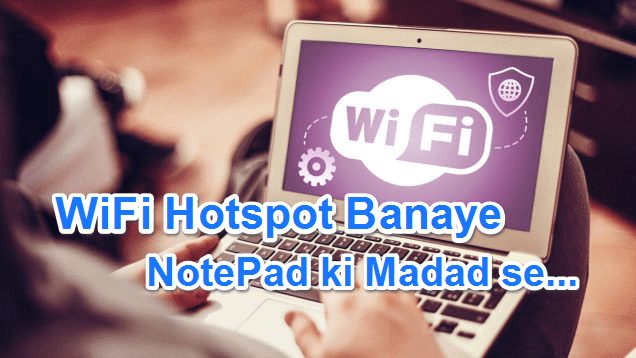
Bhut Bar hota hai Hamare Mobile me ya fir kisi Friends ke Mobile me Net Chalana hai par ham Ya Fir Dosto ke Sath Lan Game Khalna ho to ham WiFi ki madad connect kar sakte hai.. Uske liye bas hame apni Computer ko WiFi Hotspot me badalna hoga, jo bhut hi aasan hai.
Also Read: Connected WiFi ka Password kaise Dekhte hai
Wifi Hotspot banane ka Fyada
- Sabse bada fayda internet sharing hai, isse aap apne laptop se apne family members aur padosio ko apna internet share kar sakte hain.
- LAN par games games khelne ke liye bhi hotspot banana padta hai jisme bhut se Laptop ek sath connect karke game khal sakte hai.
- File share karne ke liye (Wireless). Iski madad se ham Fast file transfer bhi kar sakte hai..
Jo Trick hai Laptop me WiFi Hotspot banane ki usme kisi software ki jarurat nahi hai, Simple Notepad ki madad se 2 .bat file banani hai.. Chaliye Dekhte hai kese kya karna hai.
Wifi Hotspot Kaise Banaye Computer Me Notepad se
Step 1: Pehle step me apne laptop pe Notepad khole (Press Win key+ R, aapke samne ek run dialog box khul jaega usmein ‘Notepad’ type karein aur enter key press karein )

Step 2: Ab niche ke code ko copy karke notepad me paste kar dein
netsh wlan set hostednetwork mode=allow ssid=Wifihotspot key=hmh1234567 netsh wlan start hostednetwork
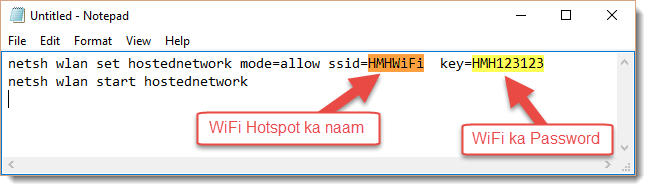
yahan SSID wifi hotspot ka naam hai jise aap apne hisab se edit bhi kar sakte hain and key Wifi hotspot ka password hai, isse bhi aap apne hisab se edit kar sakte hain.
Step 3: Is step me, apni is file ko startwifi.bat name se save kar dein(.bat extension ka dhyan rakhein)

Step 4: Ab is step me ek new notepad file open karein aur niche ke code ko copy karke paste kar dein
netsh wlan stop hostednetwork
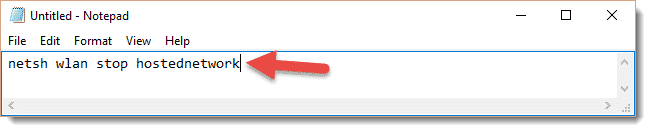
Step 5: Is file ko stopwifi.bat name se save kar dein.

Aapne jo File Banai hai uske aesi jagha save kare jaha jaldi se phucha ja sake.. Desktop par bhi save kar sakte hai.
Ab WiFi Hotspot Chalu karne ke liye Startwifi file par double click kare to Wifi Hotspot shart ho jayega.. Or fir kisi bhi Device me Wifi Connect kar sakege.
WiFi Hopspot ko band karne ke liye Stopwifi ki file par double click kare.. WiFi Hotspot Band ho jayega..
Hai Na Aasan :)
Aapko ye jankari kesi lagi comment karke bataye, or Agar or koi jankari chaiye to aap site par search kar sakte hai.. bhut si jankari phele se share ki hui hai.. Fir bhi agar aapko jo jaanna hai wo nahi milta to aap comment karke puch sakte hai..
Comment: sir java phone ke net ko computer se kaise connect kare
wifi to on on hi nhi ho rha hai mobile me jab hm wifi on krte hai to network show nhi kr rha hai
restart karke try kare..
code copy nahi ho rha hai sir kuchh kijiye
bhai mene code check kiya.. copy ho raha hai..
SHARE KA OPTION NHI AA RAHA HE
sir
mere windows xp hai isme wifi kese contact karte hai.
Sir open nahi hota hai likha ata hai this app cant run on your pc to find a version for your pc chek with the software publisher
hello sir.
ASUS MINI Leptop WIN 7 32BITS
ME Network and Sharing Center me Wireless Network Connection ka icon mising ho gya hai.
TO USME KOI BHI WIFI NETWORK SHOW NHI HO RHA HAI . WIN 7 KO USME DOWARA SE BOOT KARNE KE BAAD BHI NHI AA RHA HAI.
HELP ME SIR .
MY WHATSAPP. NO. >9675239383.
nhi ban rha hain hotspot
Sir aapne 2 nd wall step btya to nhi ho rha hai or nhi koi code arha hai humko kuch smjh nhi arha hai plzzzzz help me
sir,mai karbon ka 3G phone use karta hoo, kya mai isme fast 3G net use kar sakta hoo. android KitKat 4.4.2 hai
hello,sir mera nam danish hai aur mai karbon A5 turbo KitKat 4.4.2 3G phone use karta hoon.plz….aap bataiye ki kya me free me isme fast 3G internet use kar sakta hoon. plz……sir
Mijhe apke is instruction ko parne ke baad bahut kuch sikha Thank you
Sir mujhe aur kuch janna hai ke wifi hotspot create karne ke baad kya karna hoga
Mijhe apke is instruction ko parne ke baad bahut kuch sikha Thank you
Bahut badiya post hai.. Ye to laptop m hi hota hai mai apne pc ke liye isko kaise use kru .matlb computer me network kaha se ayega
Comment karne ke liye Aapke jaisa Form widget kaise add krte hai please tell me.
Rohit bro mene wifi hotspot to bna liya h bt jb open krta hu to 1-2 sec open hota h fir khud close ho jata h please help me
Sir jaise aapne bataya ki computer me WiFi notepad Ke banane Ke lite humne at save kar diya jab hum computer me WiFi kholete h to ouch aata hi nhi h hame pta kaise chalega ki mere computer me WiFi chal RHA h
Please si jaldi answer ka replay kare
Sir jaise bataya ki computer me WiFi hotspot note pad jariye bansne computer me WiFi ya shareit sent file transfer ho jyega to humne kosis kiya to nhi jaha par humne WiFi save baba par WiFi ko kholene par hame pta kaise chalega ki mere computer me WiFi cannet ho Gya
Please sir jalda answer ka reply kre
Thanks sir
Mene ye trike computer me use ki lekin phone me wifi connect nhi ho rha he or computer me bhi ye file open nhi ho rhi he