Hello, Abhi ek trha ki Wish Website Script with Name jo bhut jada trend me chal rahi hai, Whatsapp par.. jisme hame whatsapp par ek message aata hai or usme ek link hoti hai.. jispar click karne ke baad hamare naam ke sath animation me ek wish hoti hai.
Agar aap Whatsapp use karte hai to iss trha ka message bhi aapke pass jarur kabhi na kabhi aaya hoga.. or agar aap aesi website banana chate hai to iss post ko pura read kare.. jisme me aapko Blogspot Blog ki madad se iss website ko banane ki steps batane wala hu.
Demo :
Ye jo Script hai wo Indian Independence Day yahi 15 August ke upar hai par aap usko edit karke kisi bhi event ke liye bana sakte hai.. wo sab steps aapko issi post me mil jayegi.
![Wish Website Script with Name Blogger par kaise banaye [15 August] | Blogger](http://hindimehelp.com/wp-content/uploads/2018/07/Wish-Website-Script-with-Name-Blogger-par-kaise-banaye.jpg)
Page Contents
Wish Script Site with Name Banaye Blogger par
Independence Day Wish site ka Demo to aapne dekh hi liya hoga, agar same wesi hi website aapko banani hai to aap in steps ko Follow kare.
Step 1: Sabse phele Blogger.com par jaye.. or fir Gmail ID se login kare.
Step 2: Ab aapko New Blog create karna hai, Blog create karna bhut hi aasan hai.. Blogger par Blog kaise banaye uski jankari yaha step by step di hui hai..
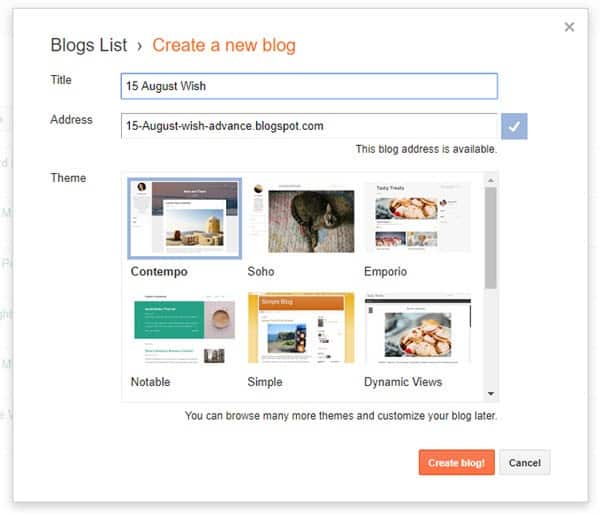
Aapko jis bhi naam se Blog banana ho aap bana sakte hai, par thoda dhiyan rakhe jis event ke liye aap bana rahe hai usse milta julta naam ho.
Step 3: Blog ke dashboard me aane ke baad, Theme par jaye. uske baad Contempo me 2nd Template ko select kare.
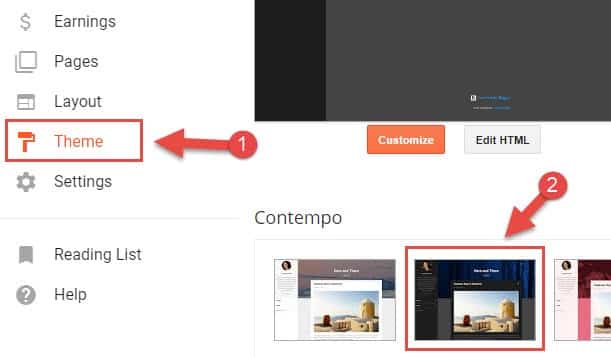
Step 4: Ab Template ko Apply karene ke liye Apply to Blog ki button par click kare.
Step 5: Ab Page me sabse niche jaye, uske baad Revert to Classic themes par click kare.
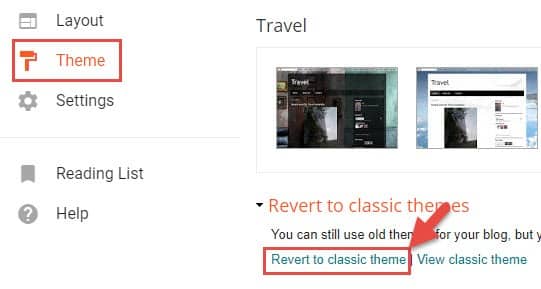
Step 6: Ab Template ke phele ke code ko delete karke jo niche Script Code diya hai wo dale.
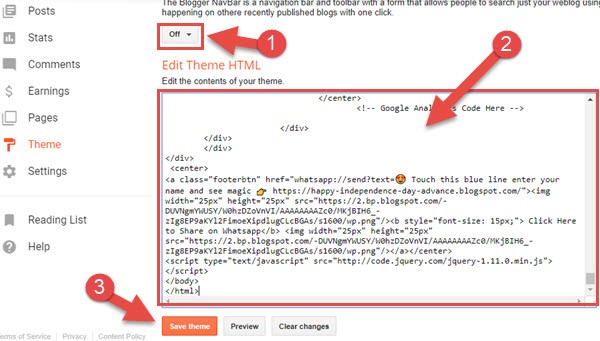
- NavBar ko Off kare
- Code ko pura Delete kare, Fir jo niche Wish Script Code diya hai wo dale. dalne se phele jo jaruri editing hai wo jarur kare.
- Code dalne ke baad Save theme button par click kare.
Ab aap Blog ko oepn karke dekhe, Boom aapka Blog teyar hai.
Independence Day (15 August) Wish website Script for Blogger
Wish Script website kaise banani hai uski puri process to aap upar dekh chuke hai.. chaliye ab jaan lete hai Script Code jo hame website me dalna hai wo kaise dalna hai or kaise usko edit karna hai.
Agar aap Iss Script ko kisi or festival ke liye use karna chate hai to wo bhi kar sakte hai, simple aapko iske code change karne hoge jo bhut hi aasan hai.
Independence Day Wish Script for Blogger
<html>
<head>
<meta http-equiv="Content-Type" content="text/html; charset=utf-8">
<meta name="viewport" content="width=device-width,initial-scale=1,maximum-scale=1"/>
<title> Wishing You Very Happy Independence Day 2018</title>
<meta name="google" value="notranslate">
<meta property="og:type" content="POST" />
<meta property="og:title" content="Happy Independence Day in Advance" />
<meta property="og:url" content="Website-URL">
<meta property="og:description" content="CLICK HERE" />
<meta property="og:site_name" content="Create Independence Day 2018 Wishes" />
<meta property="og:image" content="https://2.bp.blogspot.com/-AXytzltWS70/W0h9fZx8SbI/AAAAAAAAZdQ/qRkCgpq7sxUF4Ss12bv9V81xuX-KpJSlgCLcBGAs/s320/indian-flag.jpg">
<!-- Favicon icon here -->
<link rel="icon" href="https://cdn.countryflags.com/thumbs/india/flag-3d-round-250.png" type="image/gif" sizes="16x16">
<link href="https://fonts.googleapis.com/css?family=Cookie" rel="stylesheet">
<style>
i {
color: darkblue;
}
input[type=name], select {
width: 100%;
padding: 12px 20px;
margin: 4px 0;
display: inline-block;
border: 1px solid #ccc;
border-radius: 4px;
box-sizing: border-box;
}
.footerbtn {
display: block;
line-height: 15px;
position: fixed;
left:0px;
bottom:0px;
height:40px;
border-radius: 15px;
box-sizing: border-box;
padding: 5px;
background:#34af23;
color: #ffffff;
font-size: 18px;
text-align: center;
text-decoration: none;
width:95%;
margin-left:10px;
margin-right:30px;
box-shadow: 0 4px 12px 0 rgba(0, 0, 0, .3);
animation: footer infinite linear 1s;
-webkit-transform: translate3d(30%,0,0);
transform: translate3d(30%,0,0);
position: fixed;
}
.footerbtn :active {
box-shadow: none
}
@-webkit-keyframes footer {
from {
-webkit-transform: rotateZ(0)
}
25% {
-webkit-transform: rotateZ(1.5deg)
}
50% {
-webkit-transform: rotateZ(0deg)
}
75% {
-webkit-transform: rotateZ(-1.5deg)
}
to {
-webkit-transform: rotateZ(0)
}}
@-webkit-keyframes jello { from, 11.1%, to { transform: none; }
22.2% { transform: skewX(-12.5deg) skewY(-12.5deg); }
33.3% { transform: skewX(6.25deg) skewY(6.25deg); }
44.4% { transform: skewX(-3.125deg) skewY(-3.125deg); }
55.5% { transform: skewX(1.5625deg) skewY(1.5625deg); }
66.6% { transform: skewX(-0.78125deg) skewY(-0.78125deg); }
77.7% { transform: skewX(0.390625deg) skewY(0.390625deg); }
88.8% { transform: skewX(-0.1953125deg) skewY(-0.1953125deg); }}
.jello { -webkit-animation: jello 3s infinite; transform-origin: center; -webkit-animation-delay:6s}
@-webkit-keyframes hue {
from { -webkit-filter: hue-rotate(0deg); }
to { -webkit-filter: hue-rotate(-360deg); }}
.m1{position:fixed;left:1%; width:auto;height:100%;top:1%;color:#000;}
.m2{position:fixed;right:1%; width:auto;height:100%;top:1%;color:#000;}
.bubbles {
font-family: arial;
}
.bubbles hi {
font-family: 'Luckiest Guy', cursive;
color: black;
}
hi {
font-size:2.5em;
user-select:none;
}
hi span { display:inline-block; animation:float .2s ease-in-out infinite; }
@keyframes float {
0%,100%{ transform:none; }
33%{ transform:translateY(-1px) rotate(-2deg); }
66%{ transform:translateY(1px) rotate(2deg); }
}
body:hover span { animation:bounce .6s; }
@keyframes bounce {
0%,100%{ transform:translate(0); }
25%{ transform:rotateX(20deg) translateY(2px) rotate(-3deg); }
50%{ transform:translateY(-20px) rotate(3deg) scale(1.1); }
}
@import url(http://fonts.googleapis.com/css?family=Concert+One);
h1 {
animation:glow 10s ease-in-out infinite;
}
* { box-sizing:border-box; }
figure {
animation:wobble 5s ease-in-out infinite;
transform-origin:center center;
transform-style:preserve-3d;
}
@keyframes wobble {
0%,100%{ transform:rotate3d(1,1,0,40deg); }
25%{ transform:rotate3d(-1,1,0,40deg); }
50%{ transform:rotate3d(-1,-1,0,40deg); }
75%{ transform:rotate3d(1,-1,0,40deg); }
}
h1 {
display:block;
width:90%;
line-height:1.5;
font:900 35px 'Concert One', sans-serif;
position:absolute;
color:#fff;
}
@keyframes glow {
0%,100%{ text-shadow:0 0 30px red; }
25%{ text-shadow:0 0 30px orange; }
50%{ text-shadow:0 0 30px forestgreen; }
75%{ text-shadow:0 0 30px cyan; }
}
h1:nth-child(2){ transform:translateZ(5px); }
h1:nth-child(3){ transform:translateZ(10px);}
h1:nth-child(4){ transform:translateZ(15px); }
h1:nth-child(5){ transform:translateZ(20px); }
h1:nth-child(6){ transform:translateZ(25px); }
h1:nth-child(7){ transform:translateZ(30p.rock{animation:infinite 1s rock}
@keyframes rock { 0% { transform: rotate(-1deg); }
50% { transform: rotate(2deg); }
100% { transform: rotate(-1deg); }}x); }
h1:nth-child(8){ transform:translateZ(35px); }
h1:nth-child(9){ transform:translateZ(40px); }
h1:nth-child(10){ transform:translateZ(45px); }
.rock{animation:infinite 1s rock}
@keyframes rock { 0% { transform: rotate(-1deg); }
50% { transform: rotate(2deg); }
100% { transform: rotate(-1deg); }}
.fuck{animation:infinite 1s fuck}
@keyframes rock { 0% { transform: rotate(-2deg); }
50% { transform: rotate(2deg); }
100% { transform: rotate(-2deg); }}
h2 {
font-size: 38px;
text-align: center;
padding:1px;
margin:1px;
color: white;
text-shadow: 1px 1px silver, -1px -1px silver;
animation: rock infinite 1s;
font-family: 'Indie Flower', cursive;
letter-spacing: 2px;
}
h3 {
font-size: 48px;
text-align: center;
padding:1px;
margin:1px;
color: white;
text-shadow: 1px 1px silver, -1px -1px blue;
aanimation: fuck infinite 1s;
font-family: 'Indie Flower', cursive;
letter-spacing: 2px;
}
#clockbox {
color: white; font-size: 20px; background-color: darkgreen; display: inline-block; border: 3px solid darkgreen ; border-radius: 3px; margin:0px; padding: 0px; font-weight: bold;
}
@-webkit-keyframes AnimationName {
0%{background-position:48% 0%}
50%{background-position:53% 100%}
100%{background-position:48% 0%}
}
@-moz-keyframes AnimationName {
0%{background-position:48% 0%}
50%{background-position:53% 100%}
100%{background-position:48% 0%}
}
@-o-keyframes AnimationName {
0%{background-position:48% 0%}
50%{background-position:53% 100%}
100%{background-position:48% 0%}
}
@keyframes AnimationName {
0%{background-position:48% 0%}
50%{background-position:53% 100%}
100%{background-position:48% 0%}
}
.hindi-text{
font-family: 'Kruti-Dev-010' !important;
font-size: 1.2em;
}
.container {
padding-right: 30px;
padding-left: 30px;
padding-top: 20px;
}
.main-form {
max-width: 500px;
margin: auto;
text-align: center;
position: relative;
padding: 20px;
box-shadow: 3px 3px 23px 0 rgba(0, 0, 0, 0.64);
margin-bottom: 60px;
background-color: rgba(255, 255, 255, 0.96);
}
.main-form h4 {
text-shadow: -2px -1px 2px #f39f01;
font-weight: 700;
color: #da004c;
border-bottom: 1px solid #f93;
padding-bottom: 10px;
margin-bottom: 10px;
}
label{
color: #da004c;
}
.element {
display: block;
align-items: center;
}
i.fa-camera {
margin: 10px;
cursor: pointer;
font-size: 30px;
}
i:hover {
opacity: 0.6;
}
input {
display: none;
}
.form-control{
border: 1px solid #f39f01;
font-size: 13px;
color:rgb(199, 120, 1) ;
}
.main-form .title {
text-shadow: -1px 3px 19px rgba(0, 0, 0, 0.2);
font-weight: 700;
text-align: center;
font-size: 16px
}
.main-form .form {
text-align: left
}
.main-form .form label small {
font-size: 10px
}
.main-form .form .form-control {
border-radius: 0
}
.main-form .form .btn {
border-radius: 0;
width: 50% !important;
margin: auto !important;
display: block;
font-weight: 600;
color: #fff;
border-color: #f39f01;
font-size: 20px;
background-color: rgba(222, 13, 77, 0.86);
}
.main-form .form .bg-group label {
display: inline-block;
width: 50px;
height: 50px;
margin: 5px;
border: 5px solid rgba(0, 0, 0, 0.2);
border-radius: 50%;
background-size: cover;
cursor: pointer
}
.main-form .form .bg-group label.active {
border-color: #f30
}
.swing1 {
animation:swing1 3s cubic-bezier(0, 0, 0.25, 1) infinite;
}
.main-form .form .vi-group label {
display: inline-block;
width: 100px;
height: 75px;
margin: 5px;
border: 5px solid rgba(0, 0, 0, 0.2);
border-radius: 5px;
background-size: cover;
cursor: pointer;
background-position: center
}
.main-form .form .vi-group label.active {
border-color: #f30
}
.main-form .border {
border: 1px solid #f39f01;
padding: 10px;
}
.main-form .table {
font-size: 12px;
margin: 0;
white-space: pre-line
}
.main-form .table textarea {
display: none
}
.main-form .table tr td {
cursor: pointer
}
.main-form .table tr.active textarea {
display: block
}
.main-form .pp_box {
display: none
}
.main-form .pp_box label {
text-align: center;
cursor: pointer
}
.main-form .pp_box label img {
margin-bottom: 30px
}
.main-greeting {
max-width: 400px;
margin: auto;
text-align: center;
position: relative;
padding: 5px;
background: #1abc9c;
box-shadow: 3px 4px 41px 0 rgba(0, 0, 0, 0.64);
margin-bottom: 60px;
border-radius: 5px;
}
.greeting-box {
overflow:hidden;
background: rgba(255, 255, 255, 0.39);
border-radius: inherit;
}
.main-greeting .main_body {
text-align: center;
font-size: 1.3em
}
.main-greeting .main_body .text2 {
padding: 10px;
font-size: 20px
}
.main-greeting .text {
color: #405d9b;
letter-spacing: 1px;
font-weight: 600;
padding: 0px 10px;
text-align: center;
}
.main-greeting .pp-img {
max-width: 400px;
margin-bottom: 10px;
box-shadow: 0px 0px 10px 0px rgba(0, 0, 0, 0.64);
}
.main-greeting .text_gradient {
margin: 5px auto;
font-weight: 700;
font-size: 24px;
color: #b50dae;
}
.busi {
font-size: 30px;
font-weight: 800;
color: #da0051;
}
.share-box {
position: fixed;
left: 0;
right: 0;
bottom: 0
}
.share-box div {
padding: 0
}
.share-box .btn {
border-radius: 0;
color: #fff;
text-transform: uppercase;
padding: 15px 0;
font-size: 11px
}
.footer{
border-top: 1px solid #f93;
margin-top: 10px;
padding-top: 5px;
color: #da004c;
}
.share-box .btn.whatsapp {
background-color: #4caf50
}
.share-box .btn.facebook {
background-color: #405d9b
}
.share-box .btn.download {
background: #ed5600;
}
.new_wish{
font-size: 20px;
font-weight: bold;
border-left: 0;
border-right: 0;
border-radius: 0px;
}
.btn-bg {
color: #fff;
background-color: #f00 !important;
border-color: #f00 !important;
}
.btn-bg:hover{
background-color: #000 !important;
border-color: #000 !important;
}
@keyframes move {
0% {
top: 0
}
60% {
top: -40px
}
100% {
top: -80px
}
}
@-webkit-keyframes jump {
0% {
-webkit-transform: translateY(0);
transform: translateY(0)
}
20% {
-webkit-transform: translateY(0);
transform: translateY(0)
}
40% {
-webkit-transform: translateY(-30px);
transform: translateY(-30px)
}
50% {
-webkit-transform: translateY(0);
transform: translateY(0)
}
60% {
-webkit-transform: translateY(-15px);
transform: translateY(-15px)
}
80% {
-webkit-transform: translateY(0);
transform: translateY(0)
}
100% {
-webkit-transform: translateY(0);
transform: translateY(0)
}
}
@keyframes jump {
0% {
transform: translateY(0)
}
20% {
transform: translateY(0)
}
40% {
transform: translateY(-30px)
}
50% {
transform: translateY(0)
}
60% {
transform: translateY(-15px)
}
80% {
transform: translateY(0)
}
100% {
transform: translateY(0)
}
}
</style>
</head>
<body>
<!-- Background MP3 sound -->
<embed name="GoodEnough" src="yaha MP3 Songs ki direct downlad link dalna hai" loop="true" hidden="true" autostart="true" controls="controls">
<!-- Side Sliding Images -->
<marquee class="m1" behavior="scroll" direction="up" scrolldelay="5"> <br>
<img src="https://2.bp.blogspot.com/-ZDt7fn6k-Pc/W0hzB9G_6PI/AAAAAAAAZcY/hIlqaOqRmeg8CeZl_13Ui6ufkEYyg2N9ACLcBGAs/s1600/123.png" height="129px" width="35px"/><br><br>
<img src="https://4.bp.blogspot.com/-if4xnW-WX_4/W0hzB4L2DmI/AAAAAAAAZcg/JQ_hupFlTy8t2hT5Anf1ArGuo2SaFWZRACLcBGAs/s1600/124.png" height="129px" width="35px"/><br><br>
<img src="https://2.bp.blogspot.com/-ZDt7fn6k-Pc/W0hzB9G_6PI/AAAAAAAAZcY/hIlqaOqRmeg8CeZl_13Ui6ufkEYyg2N9ACLcBGAs/s1600/123.png" height="129px" width="35px"/><br><br>
<img src="https://4.bp.blogspot.com/-if4xnW-WX_4/W0hzB4L2DmI/AAAAAAAAZcg/JQ_hupFlTy8t2hT5Anf1ArGuo2SaFWZRACLcBGAs/s1600/124.png" height="129px" width="35px"/><br><br>
<img src="https://2.bp.blogspot.com/-ZDt7fn6k-Pc/W0hzB9G_6PI/AAAAAAAAZcY/hIlqaOqRmeg8CeZl_13Ui6ufkEYyg2N9ACLcBGAs/s1600/123.png" height="129px" width="35px"/><br><br>
<img src="https://4.bp.blogspot.com/-if4xnW-WX_4/W0hzB4L2DmI/AAAAAAAAZcg/JQ_hupFlTy8t2hT5Anf1ArGuo2SaFWZRACLcBGAs/s1600/124.png" height="129px" width="35px"/><br><br>
<img src="https://2.bp.blogspot.com/-ZDt7fn6k-Pc/W0hzB9G_6PI/AAAAAAAAZcY/hIlqaOqRmeg8CeZl_13Ui6ufkEYyg2N9ACLcBGAs/s1600/123.png" height="129px" width="35px"/><br><br>
<img src="https://4.bp.blogspot.com/-if4xnW-WX_4/W0hzB4L2DmI/AAAAAAAAZcg/JQ_hupFlTy8t2hT5Anf1ArGuo2SaFWZRACLcBGAs/s1600/124.png" height="129px" width="35px"/><br><br>
<img src="https://2.bp.blogspot.com/-ZDt7fn6k-Pc/W0hzB9G_6PI/AAAAAAAAZcY/hIlqaOqRmeg8CeZl_13Ui6ufkEYyg2N9ACLcBGAs/s1600/123.png" height="129px" width="35px"/><br><br>
<img src="https://4.bp.blogspot.com/-if4xnW-WX_4/W0hzB4L2DmI/AAAAAAAAZcg/JQ_hupFlTy8t2hT5Anf1ArGuo2SaFWZRACLcBGAs/s1600/124.png" height="129px" width="35px"/><br><br>
<img src="https://2.bp.blogspot.com/-ZDt7fn6k-Pc/W0hzB9G_6PI/AAAAAAAAZcY/hIlqaOqRmeg8CeZl_13Ui6ufkEYyg2N9ACLcBGAs/s1600/123.png" height="129px" width="35px"/><br><br>
</marquee>
<marquee class="m2" behavior="scroll" direction="down" scrolldelay="5"><br>
<img src="https://2.bp.blogspot.com/-ZDt7fn6k-Pc/W0hzB9G_6PI/AAAAAAAAZcY/hIlqaOqRmeg8CeZl_13Ui6ufkEYyg2N9ACLcBGAs/s1600/123.png" height="129px" width="35px"/><br><br>
<img src="https://4.bp.blogspot.com/-if4xnW-WX_4/W0hzB4L2DmI/AAAAAAAAZcg/JQ_hupFlTy8t2hT5Anf1ArGuo2SaFWZRACLcBGAs/s1600/124.png" height="129px" width="35px"/><br><br>
<img src="https://2.bp.blogspot.com/-ZDt7fn6k-Pc/W0hzB9G_6PI/AAAAAAAAZcY/hIlqaOqRmeg8CeZl_13Ui6ufkEYyg2N9ACLcBGAs/s1600/123.png" height="129px" width="35px"/><br><br>
<img src="https://4.bp.blogspot.com/-if4xnW-WX_4/W0hzB4L2DmI/AAAAAAAAZcg/JQ_hupFlTy8t2hT5Anf1ArGuo2SaFWZRACLcBGAs/s1600/124.png" height="129px" width="35px"/><br><br>
<img src="https://2.bp.blogspot.com/-ZDt7fn6k-Pc/W0hzB9G_6PI/AAAAAAAAZcY/hIlqaOqRmeg8CeZl_13Ui6ufkEYyg2N9ACLcBGAs/s1600/123.png" height="129px" width="35px"/><br><br>
<img src="https://4.bp.blogspot.com/-if4xnW-WX_4/W0hzB4L2DmI/AAAAAAAAZcg/JQ_hupFlTy8t2hT5Anf1ArGuo2SaFWZRACLcBGAs/s1600/124.png" height="129px" width="35px"/><br><br>
<img src="https://2.bp.blogspot.com/-ZDt7fn6k-Pc/W0hzB9G_6PI/AAAAAAAAZcY/hIlqaOqRmeg8CeZl_13Ui6ufkEYyg2N9ACLcBGAs/s1600/123.png" height="129px" width="35px"/><br><br>
<img src="https://4.bp.blogspot.com/-if4xnW-WX_4/W0hzB4L2DmI/AAAAAAAAZcg/JQ_hupFlTy8t2hT5Anf1ArGuo2SaFWZRACLcBGAs/s1600/124.png" height="129px" width="35px"/><br><br>
<img src="https://2.bp.blogspot.com/-ZDt7fn6k-Pc/W0hzB9G_6PI/AAAAAAAAZcY/hIlqaOqRmeg8CeZl_13Ui6ufkEYyg2N9ACLcBGAs/s1600/123.png" height="129px" width="35px"/><br><br>
<img src="https://4.bp.blogspot.com/-if4xnW-WX_4/W0hzB4L2DmI/AAAAAAAAZcg/JQ_hupFlTy8t2hT5Anf1ArGuo2SaFWZRACLcBGAs/s1600/124.png" height="129px" width="35px"/><br><br>
<img src="https://2.bp.blogspot.com/-ZDt7fn6k-Pc/W0hzB9G_6PI/AAAAAAAAZcY/hIlqaOqRmeg8CeZl_13Ui6ufkEYyg2N9ACLcBGAs/s1600/123.png" height="129px" width="35px"/><br><br>
</marquee>
<center>
<!-- Ad Code Enter Here -->
</center>
<div class="container">
<div class="main-greeting">
<div align="center html2canvas-ignore">
<div style="font-size: 26px; color: #fff; font-family: 'Cookie', cursive;">
<p id="demo"></p>
<div class="main_body">
<figure>
<h1 style="text-transform: uppercase;">
<script type="text/javascript" language="Javascript">
var a=prompt("Please Enter Your Name\n\n👇👇👇👇👇");
document.write(a);
</script>
</h1>
<h1 style="text-transform: uppercase;">
<script type="text/javascript" language="Javascript">
document.write(a);
</script>
</h1>
<h1 style="text-transform: uppercase;">
<script type="text/javascript" language="Javascript">
document.write(a);
</script>
</h1>
<h1 style="text-transform: uppercase;">
<script type="text/javascript" language="Javascript">
document.write(a);
</script>
</h1>
<h1 style="text-transform: uppercase;">
<script type="text/javascript" language="Javascript">
document.write(a);
</script>
</h1>
<h1 style="text-transform: uppercase;">
<script type="text/javascript" language="Javascript">
document.write(a);
</script>
</h1>
<h1 style="text-transform: uppercase;">
<script type="text/javascript" language="Javascript">
document.write(a);
</script>
</h1>
</figure>
<div class="vi" style="text-align: center;">
<img src="https://2.bp.blogspot.com/-H_2w7B207aI/W0hzC-o12uI/AAAAAAAAZco/Bk2lC5QY6icJBwgEBCkmKPrG_VnjNlleACLcBGAs/s1600/Snow_falling1.gif" class="swing1" alt="Happy Independence Day (15 August)" style="width: 100%; height:100px;">
<h3>Wishing You</h3>
<h2>
<img src="https://2.bp.blogspot.com/-hfed8gWGkD4/W1VzuzzTMjI/AAAAAAAAZfY/9EMqLcCk6YYHK7pXARYGyQ59hiv4QOHcACLcBGAs/s320/netaji.gif" class="img-responsive" alt="Happy Independence Day (15 August)" style="width: 250px; height:150px;">
</h2>
<!-- Display the countdown timer in an element -->
<script>
// Set the date we're counting down to
var countDownDate = new Date("Aug 15, 2018 00:00:00").getTime();
// Update the count down every 01 second
var x = setInterval(function() {
// Get todays date and time
var now = new Date().getTime();
// Find the distance between now an the count down date
var distance = countDownDate - now;
// Time calculations for days, hours, minutes and seconds
var days = Math.floor(distance / (1000 * 60 * 60 * 24));
var hours = Math.floor((distance % (1000 * 60 * 60 * 24)) / (1000 * 60 * 60));
var minutes = Math.floor((distance % (1000 * 60 * 60)) / (1000 * 60));
var seconds = Math.floor((distance % (1000 * 60)) / 1000);
// Display the result in the element with id="demo"
document.getElementById("demo").innerHTML = days + "<i> Days,</i> " + hours + " <i>Hrs,</i> "
+ minutes + "<i> Min,</i> " + seconds + "<i> Sec</i> ";
// If the count down is finished, write some text
if (distance < 0) {
clearInterval(x);
document.getElementById("demo").innerHTML = "EXPIRED";
}
},1000);
</script>
</div>
</div>
<p aling="center" style="font-size: 15px;color:white;">
<!-- Wish Message Here -->
</p><b>वतन हमारा ऐसा कोई ना छोड पाये, रिश्ता हमारा ऐसा कोई न तोड़ पाये, दिल एक है जान एक है हमारी, हिन्दुस्तान हमारा है यह शान हैं हमारी… <br> स्वतंत्रता दिवस की हार्दिक शुभकामनायें</b></p>
<img src="https://2.bp.blogspot.com/-v2wHhVzUuk0/W0iHkiGVQ1I/AAAAAAAAZds/kM-FdEQlQNEzIAr0AUNb5RUUOS46j0sDwCLcBGAs/s1600/Indian%2BFlying%2BFlag.gif" height="50px" width="50px"/>
<div class="busi">
<p style="text-transform: uppercase;">
<script type="text/javascript" language="Javascript">
document.write( "By - " +a);
</script><br>
<img src="https://4.bp.blogspot.com/-RDVepAcCsao/W0iGreqdyII/AAAAAAAAZdg/S4H_M3FTWMwEYziorcPL3huhzI-ApMmDQCLcBGAs/s1600/india-flag.png" height="35px" width="35px"/>
</p>
<center>
<!-- Ad Code Enter Here -->
</center>
<!-- Google Analytics Code Here -->
</div>
</div>
</div>
</div>
<center>
<a class="footerbtn" href="whatsapp://send?text=😍 Touch this blue line enter your name and see magic 👉 Website-URL"><img width="25px" height="25px" src="https://2.bp.blogspot.com/-DUVNgmYWUSY/W0hzDZoVnVI/AAAAAAAAZc0/MKjBIH6_-zIg8EP9aKYl2FimoeXipdlugCLcBGAs/s1600/wp.png"/><b style="font-size: 15px;"> Click Here to Share on Whatsapp</b> <img width="25px" height="25px" src="https://2.bp.blogspot.com/-DUVNgmYWUSY/W0hzDZoVnVI/AAAAAAAAZc0/MKjBIH6_-zIg8EP9aKYl2FimoeXipdlugCLcBGAs/s1600/wp.png"/></a></center>
<script type="text/javascript" src="http://code.jquery.com/jquery-1.11.0.min.js"></script>
</body>
</html>Ye jo Code hai wo aapko Blogger theme me dalna hai..
Wish Script Code ko Edit kare
Website URL: Code me 2 jagha Website URL likha hua hai, uski jagha aapne jo blog banaya hai uska URL copy karke dale.
<!– Ad Code Enter Here –> : Code me 2 jagha hai <!– Ad Code 2 Enter Here –> hai, uske niche aap apna Ad Code laga sakte hai.. ye dono ad upar or niche dikhege.
<!– Background MP3 sound –> : iske niche MP3 ka code aap usko change kar sakte hai dusre song ke sath.. ya fir remove karna ho to uss code ko delete kar dijiye.
<!– Google Analytics Code Here –> : Kitna Traffic aa raha hai, wo Google Track karne ke liye Google Analytics ka Code iske niche dale.
<!– Wish Message Here –> : Jo Wish Message hai wo aap yaha Code me change kar sakte hai. Purane message ko delete karke new dal dijiye.
Image replace: Script me jitni bhi image hai wo bhi aap change kar sakte hai. Agar aapko koi image change karni hai to uska URL Change kar dijiye.
Image ko change karne ke liye sabse phele to jo Image abhi hai uska URL copy kare.
ab Jo New Image dalna hai, usko New post create karke upload kare usme, uske baad waha se image ka URL copy karke template me purani image ki jagha replace kare.
*Agar Independence Day ke aalawa kisi or Festival ke liye script use karna hai to inn codes ko bhi edit kare script me.
<meta property="og:title" content="Happy Independence Day in Advance" /> <meta property="og:site_name" content="Create Independence Day 2018 Wishes" /> <meta property="og:image" content="https://2.bp.blogspot.com/-AXytzltWS70/W0h9fZx8SbI/AAAAAAAAZdQ/qRkCgpq7sxUF4Ss12bv9V81xuX-KpJSlgCLcBGAs/s320/indian-flag.jpg"> <link rel="icon" href="https://cdn.countryflags.com/thumbs/india/flag-3d-round-250.png" type="image/gif" sizes="16x16">
To jitni bhi Code ki editing hai wo sab karne ke baad, apne Code ko Blogger Template me dale or Save kar dijiye.
Ads konse lagaye Wish Script Website me:
Aapko jis bhi Ad company ke ad lagana ho aap laga sakte hai. Agar aap Adsense use karna chate hai to dhiyan rakhe, jab bhut jada traffic aaye sirf utne time lagaye, q ki ye Adsense ki Policy ko follow nahi karta to adsense account ban bhi ho sakta hai.
Wish Script Website ko Viral kaise kare
Aapne Wish website bana to li, par agar aapko usse income karna hai to aapka kaam abhi khatam nah hota.. Aapko apni website Viral karni hogi..
Website ko Viral karne ke liye aap ek alag number se Whstapp par account banaye, or Google par search kare jo bhi aapki wish site se usse related bhut se Whatsapp Group ki link mil jayegi.. jada se jada Group join karke unme apni link share kare.
*Agar aap website ko thoda or professional banana chate hai to aap Domain register karke add Blogger me Add kare.
At Last:
Wish Script website with name kaise banate hai Blogger par wo aap jaan chuke hai.. To jaiye or apni customize script bana kar kariye usko Viral or kamaiye Dollers $$$ ;)
Agar aapka kahi koi Doubt hai .. ya aapko kahi paresani aa rahi hai to aap comment karke puch sakte hai.. or aapko ye jankari kesi lagi batana naa bhule.
![Wish Website Script with Name Blogger par kaise banaye [15 August] Theme Apply to BLog kare](http://hindimehelp.com/wp-content/uploads/2018/07/Theme-Apply-to-BLog-kare.jpg)
![Wish Website Script with Name Blogger par kaise banaye [15 August] Image ka URL Copy kare wish script website ke liye](http://hindimehelp.com/wp-content/uploads/2018/07/Image-ka-URL-Copy-kare-wish-script-website-ke-liye.jpg)
Bro website me song nahi baj raha he
Bro mere me bhi nahi bhaj raha he kya kare
o jaldi reply
Bro website me song nahi baj raha he
Bro site me song nahi baj raha he
Good Information Sir.aapne good jankari di hai
Bro tumhara whatsapp nu do mere ko help chahiye
Bro tumhara whatsapp nu do
बहुत अच्छी जानकारी share की आपने आपका धन्यबाद
sir festival wishing website को वायरल करने के लिए सही टाइम और तरीका क्या है
Sir help me.
Kya koi naya domain lene ke bad fir se seo rank karana hoga?.
Matlab mera subdomain tha. Ab maine custom domain liya. So ab kya karu rank krne ke liye?.
ye jo script hai wo aap google me rank nahi kar sakte.. aapko WHatsapp par viral karni hogi.. uske liye jo domain hai wo dekhne me acha lagna chaiye.. bhale sub domain ke sath ho usse koi problem nahi hai
सर मेरी वेबसाइट की होस्टिंग खत्म होने जा रही है और में न्यू होस्टिंग कंपनी पर शिफ्ट होना चाहता हूँ आप मेरी वेबसाइट को देखकर बताये मुझे कौनसी होस्टिंग लेना चाहिए
Ya bahut easy hota ha banana k liya lakin koi script hi nahi deta
Thanks for sharing this useful post,
sir very helpful article and
Sir apke earning ke bare me koi post dalo ji or ap or kya kya kam karte ho sir blog ke alawa ji
waah sir kya baat hai bahut hi badiya aur kamai ka sabse aasan jariya bataya hai aapne maine bhi blog bana hai, https://independence-wishes-2018.blogspot.com/ but kya ham aise hi ak blog me alag alag page nahi bana sakte jaise next karne par dusra image aa jaaye..
Bohat Badiya Article bhai….. sahi kiya ye script de kr
Sir aapne kaphi achha post share kiye hai.Is post se hum bade hi aasani se wishing site creat kar sakte hai.
link to dono jagah dal diya hai but bhai whatsapp par share karne par link hi nhi aa raha hai
jo message display ho raha hai.. uske samne link add karna hai.. aap wo search karke edit kare.
osm
wow i will try itz working
Bhai song play ni ho raha website pe aur to sab kuch ho gaya
mene link me space add kar diya tha.. aap usko remove kare.. ya fir code double se copy kare.. mene space hata diya hai.
Bhot ache jankaari diye tumne ,bro…
Meri ko ek help korogi brother please…
Superb Bhai ! Thank You so Much !! :)
tnq for sharing ..
Amazing useful post hai . but adsense ban hone ka dar bhi hai. adsense ko ban hone se bachane ke liye koi tips ho to btaye.
kaafi achchha artical hai aapka aur ye website bhi bahut achchhi hai
Bhai name show nhi hota hai!
Bhai me isi article ko kahi dino se dund raha hu aaj mil hi Gya…….thanks bhai
Sir working thank you so much
Bahut hi achhi jankari hai
kaafi logo ko help milegi.
Rohit bhai ji aapne script demo mai republic day likh diya . usko theek karo
Hello sir Mera Google adsense approve ho gya hai but kabhi ad show krte h aur kabhi nhi. Iska reason Kya hai aur Auto ad work nhi kar rha hai.
aapke duaara di gayi free script ki wajha se kaafi logo ko fayda milega . thanks ,
Waah sir good information…
Vese me in jankari ko khaas taur par hi search kar raha tha so aapne share kar diya thanks….
Sir, today me aapki website par jab post ko read kar raha taha. To mujhe aapki template pahle se changing laga. But, jab refresh kiya to pahle vala aa gaya. Kya aapne template change to nahi kiya tha isse pahle?
Acchi script hai rohit sir…but sending ka option work nahi kar raha hai…
Not working
Bhai mene pure steps bataye hai… Or aap demo bhi dekh sakte hai… Jarur aap koi step mis kar rahe ho.
Thank you rohit sir ji aap great ho.
#kunj bihari
pehle aap steps follow karo as usual naaki direct hi edit html pe copy paste maat karoo hojayega.
Aapne bahut hi acchi jaankari di hai kya sir hum ye wordpress par bhi bana sakte hai aur agar ha to kaise banaye
so nice article sir love it…!
Maine bhi banaya hai par mere pe audio play nahi ho raha dekh batao
http://www.wishyou15.blogspot.in
Bro website me song nahi baj raha he
Bro mere me bhi nahi bhaj raha he kya kare
NICE SIR GREAT ARTICLE KAAFI LOGO KO YE NAHI AATA
hmh pr konsi hosting use karte ho ?
mujhe best hosting btaiye jo 2-3 site manage kar sake or acha real time traffic par bhi site down na ho..
Cloudways
Cloudways par WordPress Install kaise kare [17 Steps]
Cloudways hai.
Cloudways par WordPress Install kaise kare [17 Steps]
Cloudways hai..
Cloudways par WordPress Install kaise kare [17 Steps]
Thank you sir es great information ke liye. aaj kal is tarh ke website Whatsapp par bahut viral ho rahe hain. is tarh ke website par adsense ka ad lagane se wah disapprove to nahi ho ga na and thank you again for sharing the technic.
Wow awesome share rohit brother 😊😊😊 maine bhi try kiya hai 2 3 baar aur muze bhi isme success mil chuki hai baki kuch log hai jo ki iske bare me search karte hai, aur ye article ab un bloggers ke liye fayde mand sabit hoga jo log blogger oar wishing web banana chahte the 😃
is script ko wordpress me bhi add kar sakte hai kya.
Haa kar sakte ho.. Simple html me code save karke hosting par upload kar dijiye..
Par mene script ko Blogger ke liye edit kiya hai.. Aap wordpress ke liye alag se script download kare.
ok sir.
Wao! sach me bhut he interesting post hai aaj aapne Rohit bhai! :-)
mai kuch din pahle hi youtube par wishing script ke liye vodeo dekh raha tha but usme mujhe kuch samajh nahi aaya aur bahut mushkil laga wishing script blog banana. but aapne is post me bade hi aasan shabdo me samjahya hai. so iske liye aapko dil se thanx :-)
Bhai independence wali script ko kya hm baad mai happy Diwali mai convert kr sakte h kya only jaha independence likha h uski jagah diwali likhkar ya phir uske liye alag se script design krni padegi
Haa kar sakte hai.. Jaha likha hai waha change kare or image ka url bhi change kare.. Jesa post me bataya hai..
sir image change krna sahi se samaj ni aya
vese meri site bhi dekh lo happyindependencedayindian2018 .blogspot .com
nic artical bro
nice post sir mene ye post read kar ke ak wish wabsite bnye hai please aap cheak kre mughe aacha lagega please sir iam your big fen
https://www.wise-independence-day.tk/
Bhai code copy hi nhi ho raha .. failed to copy clipboard aa raha hai. Ye mobile ki problem hai ya koi or bhai..
Ye name ke share nhi ho rha h?
Name ke sath share nhi ho rha h
Bhut ache explain kiya hai aur bhut useful post hai. But ek Question hai kya yh future ke liye shi hai…? ? ??